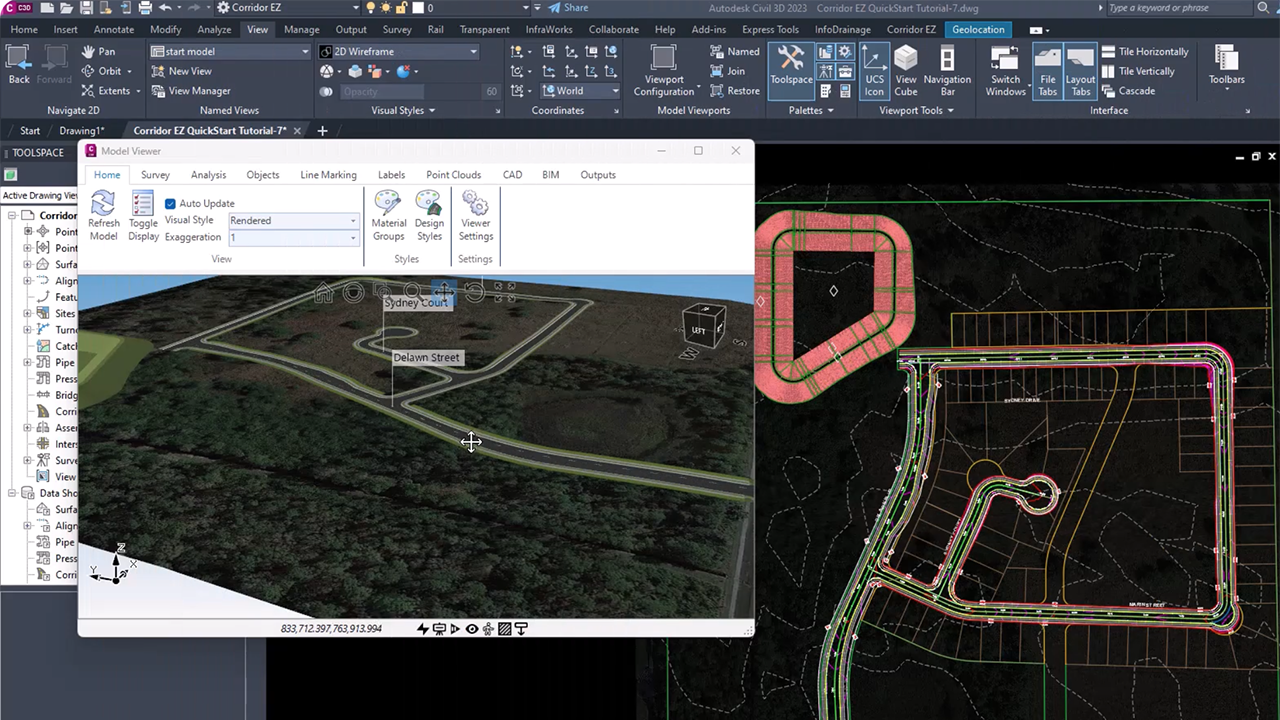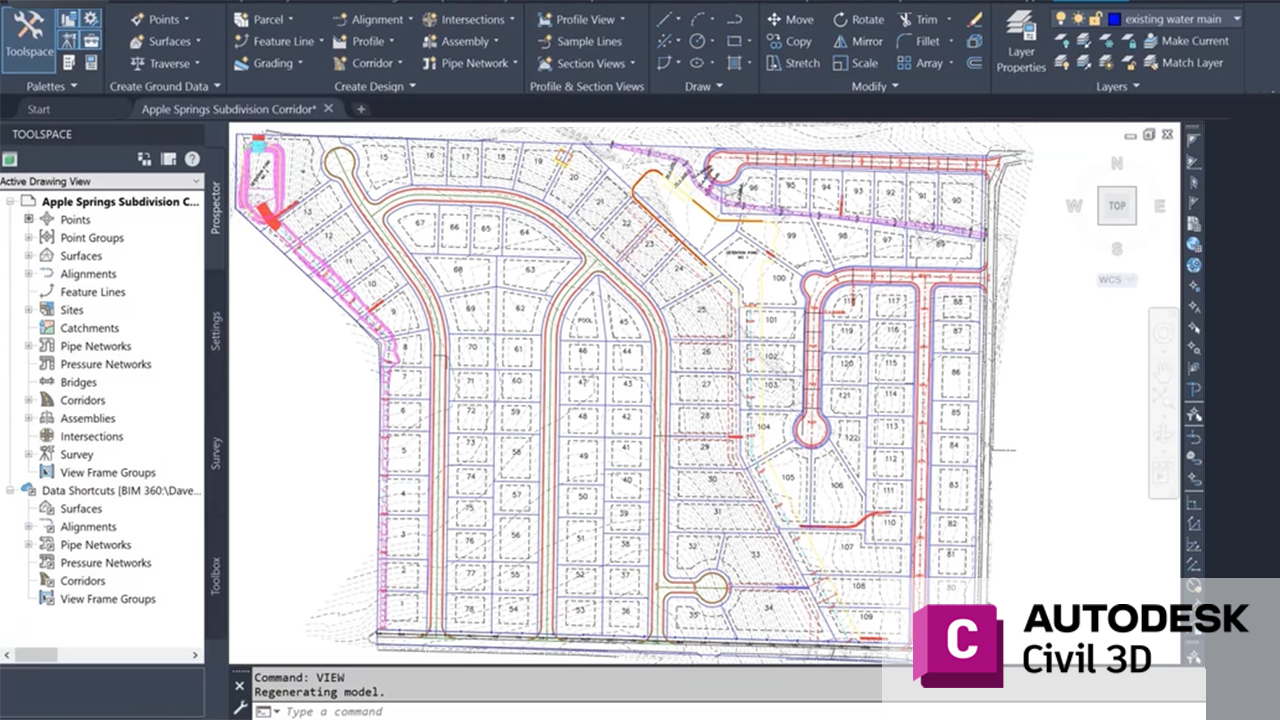Designing subdivision roads in Autodesk Civil 3D can be powerful—but it can also be time-consuming.
Setting up corridors, building assemblies, and managing targets across multiple roads and intersections often requires hours of repetitive work. That’s where Corridor EZ, an add-on built specifically for Civil 3D users, changes the game.
The process starts as usual: use Civil 3D to establish your existing ground surface, alignment geometry, and proposed profiles for subdivision roads. This provides the foundation. Normally, the next step—building a corridor with multiple baselines, assemblies, and targets—demands extensive manual setup. With Corridor EZ, however, much of this effort is automated.
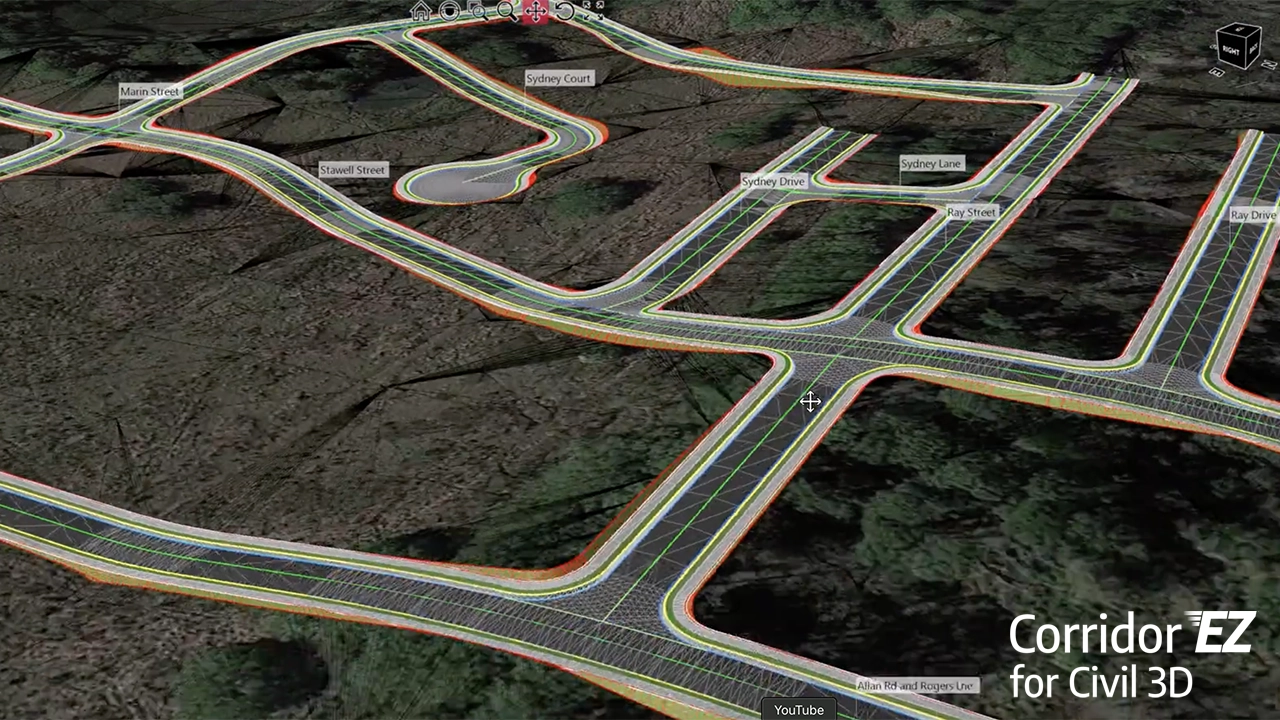
Corridor EZ analyzes your alignments and profiles, then generates a complete corridor model with the click of a button. It automatically applies assemblies, maps targets, and creates multiple regions so your road design is ready for immediate refinement. Instead of piecing together dozens of assemblies manually, Corridor EZ consolidates them intelligently, mirroring the way an experienced designer would approach the task.
For subdivisions with intersections, cul-de-sacs, and knuckles, Corridor EZ saves even more time. The software quickly sets up the geometry and corridor regions you need, so you can move straight into evaluating design options and producing construction-ready drawings.
The real value lies in consistency and speed. A task that might take several days using Civil 3D alone can often be completed in a fraction of the time. By removing repetitive setup work, Corridor EZ lets engineers focus on higher-level design decisions—improving roadway safety, grading efficiency, and project delivery.
For any land development professional, combining Civil 3D’s robust design tools with Corridor EZ’s automation is the most efficient way to deliver subdivision road designs that are accurate, consistent, and done ahead of schedule.