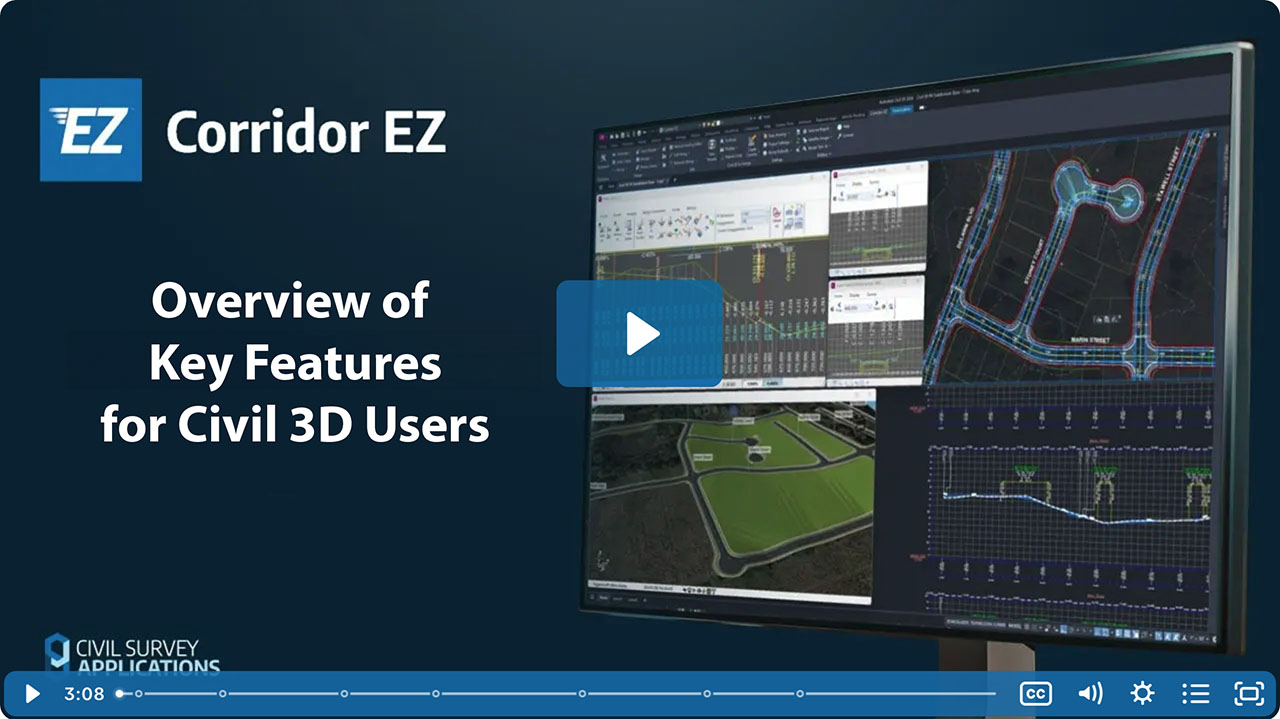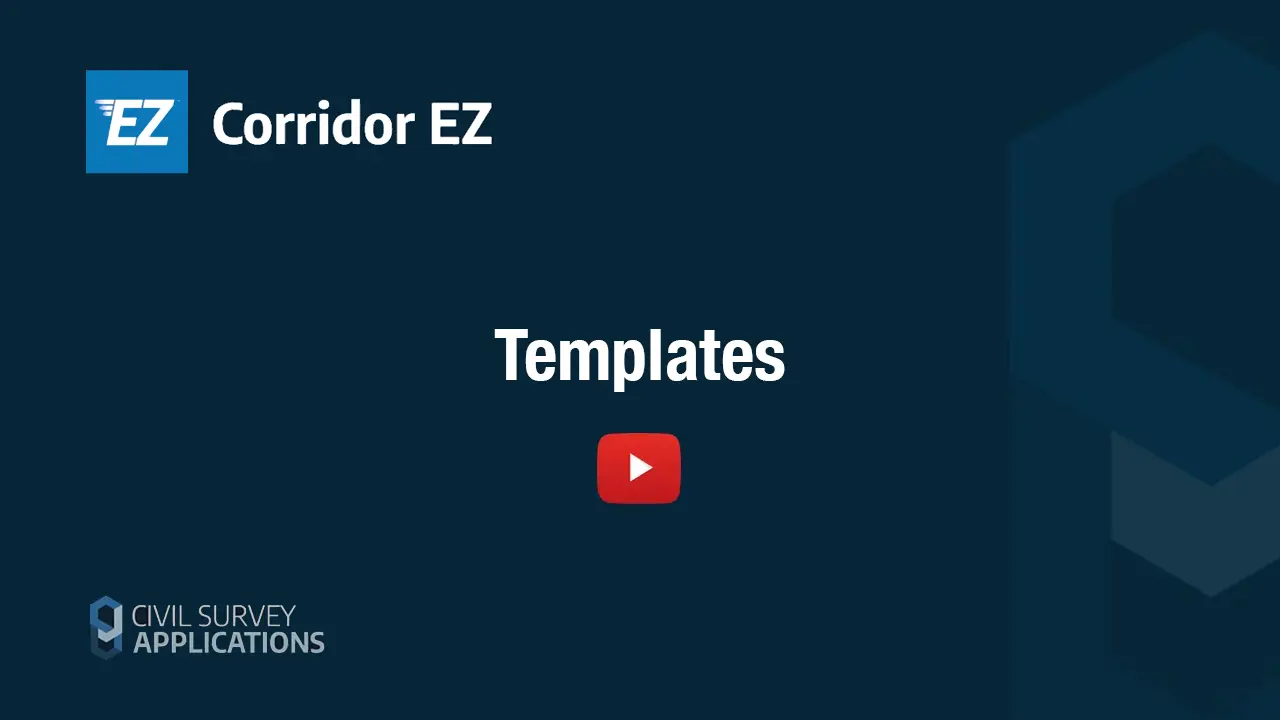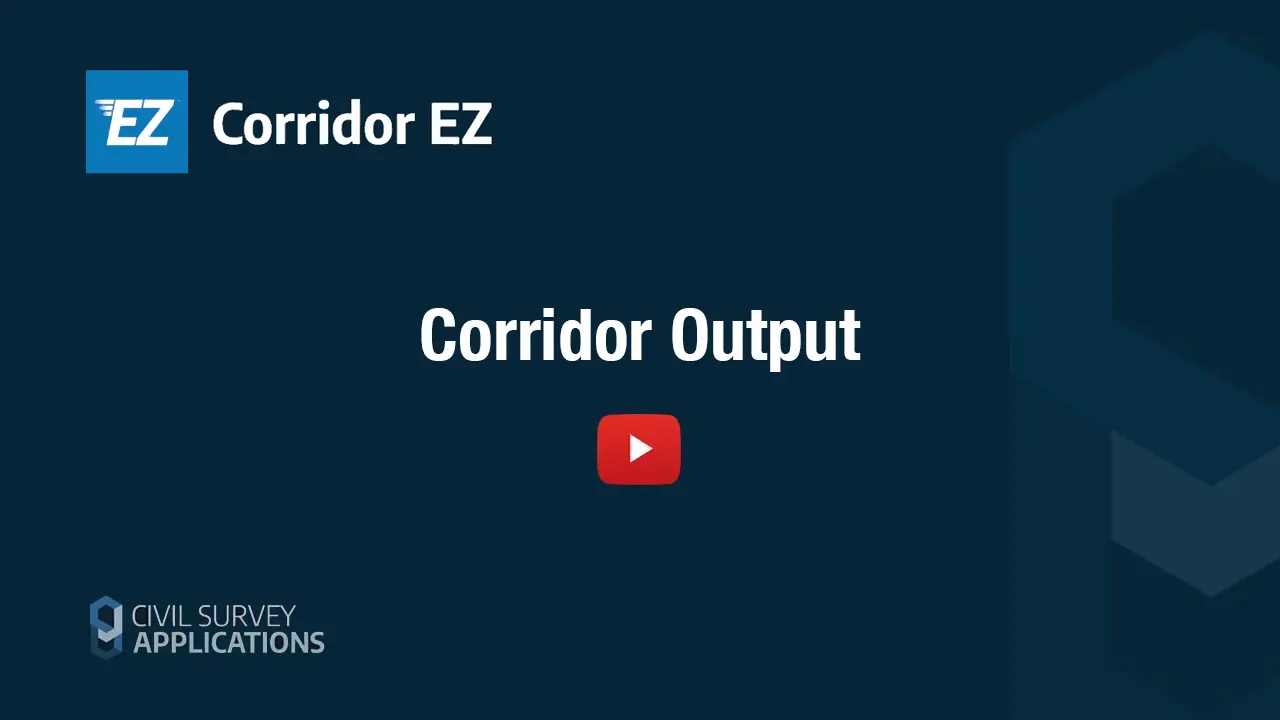Video Transcript
Corridor EZ Toolspace provides immediate access to your data in a logical and simple layout matching your design workflow. You can open it from the Corridor EZ ribbon and default it to be open whenever you start Civil 3D and open a drawing. There are two tabs on the Toolspace: the Corridor EZ Data tab manages all the objects you create for your designs, and the Getting Started tab includes access to training data and learning resources.
When you open a drawing containing alignments and an existing ground surface and wish to start using Corridor EZ, click the Launch button on the Corridor EZ Data tab to initialize it and enable the Toolspace contents. The Toolspace centralizes all your data so you can easily access everything you’ve created. Objects are logically grouped into templates, strings, surface models, and corridors. Expand any object group to see created objects, with alignments and strings highlighted in the drawing as you hover. Right-click on any object or object group in the Toolspace to access the context menu to create, edit, delete, and publish to Civil 3D.
As you hover on each object in the Toolspace, the message box will update to give you useful information about the object type and how it is used in design. Quick access buttons have been added at the bottom to do two things: first, to give you access to the AI Auto-Create command to intelligently assess your alignments and guide you through the creation of a road network, and second, to give you direct access to Civil 3D outputs, allowing you to create Civil 3D surfaces, profiles, and profile views.
To get started, right-click on an alignment listed in the Toolspace and select to create it as a road or profile string. When a new string is added, the alignment is flagged as in use with a different icon, and you can expand the strings list to immediately edit your design object. When you add more alignments to Civil 3D, you can update the Toolspace simply by clicking on the Refresh button. The Refresh button should also be selected whenever you think the Toolspace needs to be updated.
Corridor EZ Toolspace provides you with a one-stop shop to create, edit, and manage all your design objects efficiently.