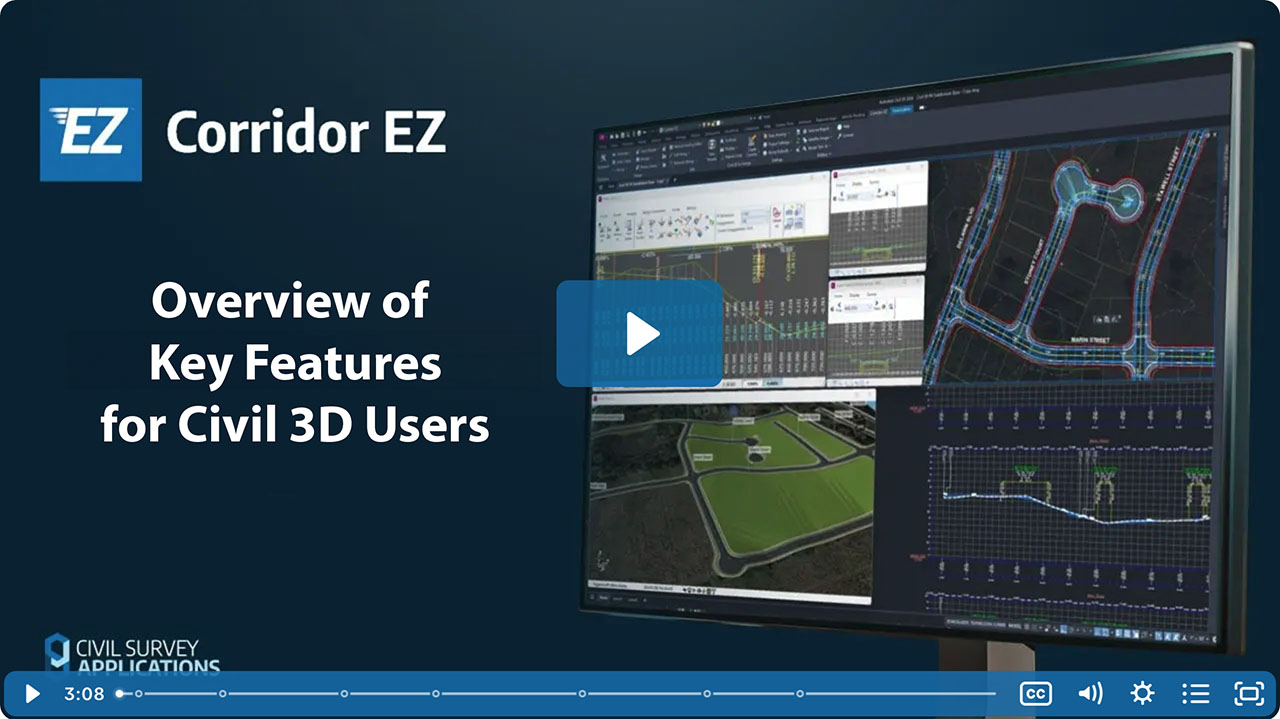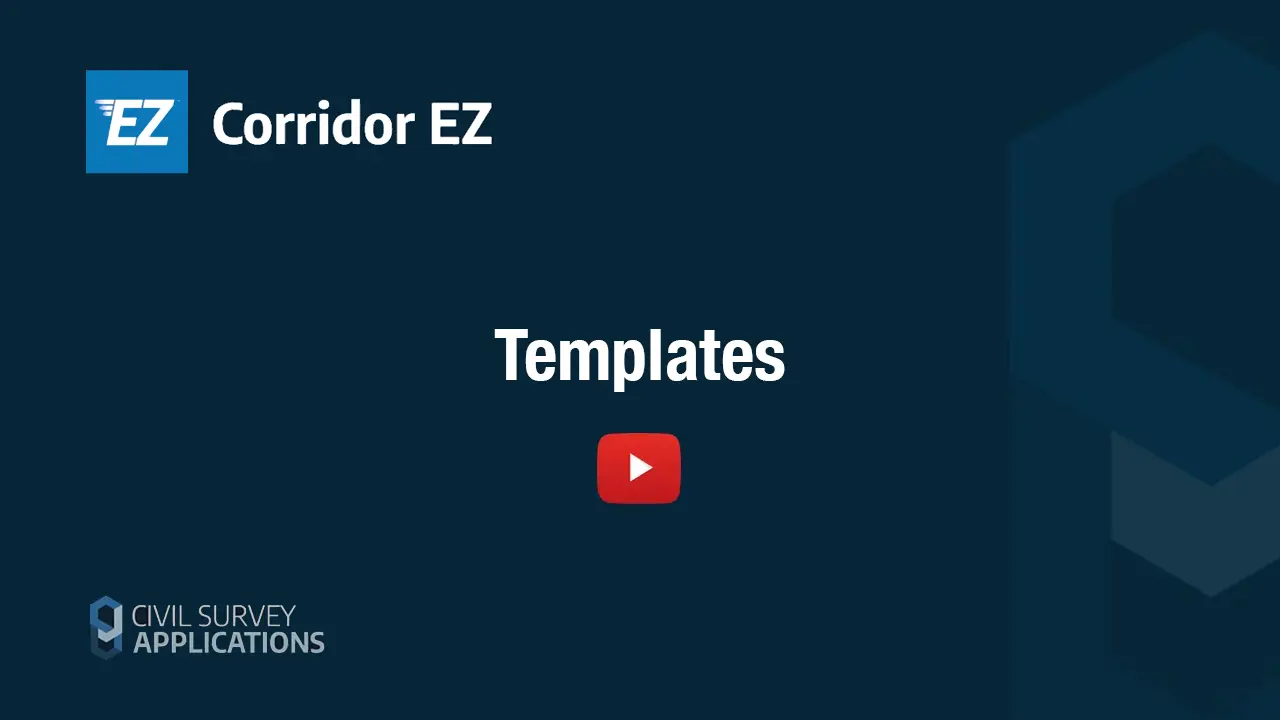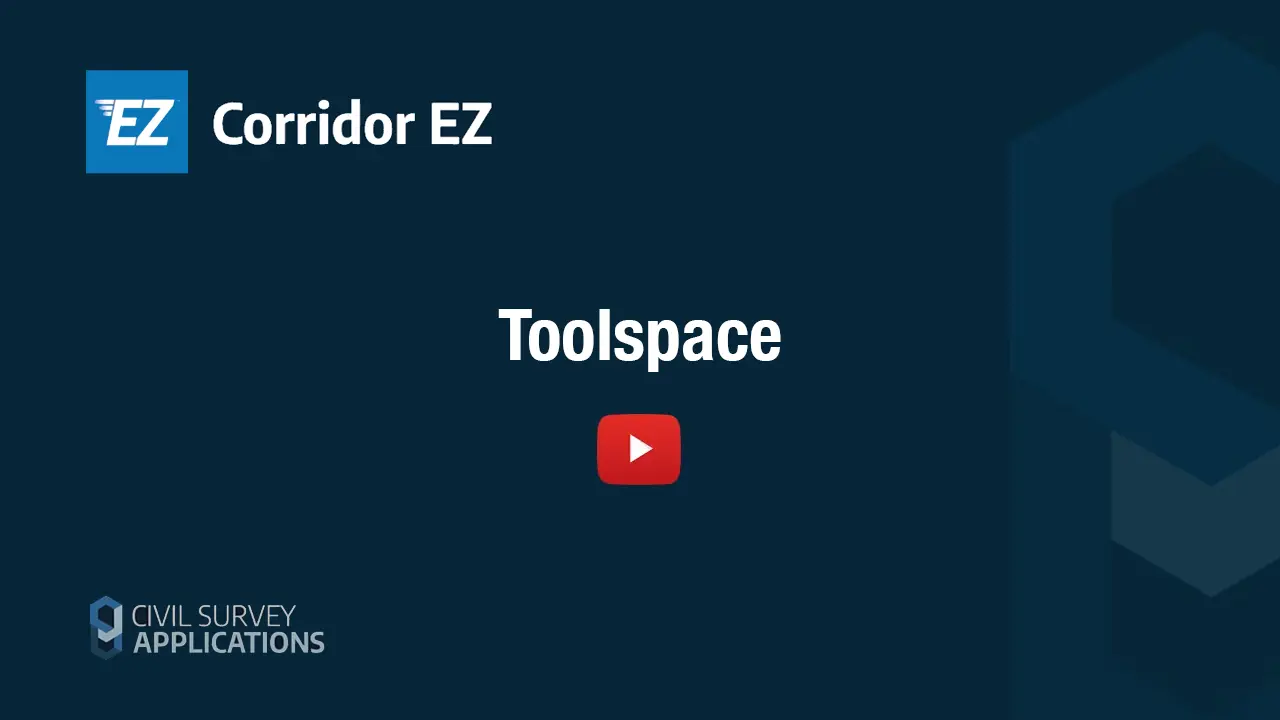Transcript
As part of your design, you’ll create a surface of your road network. This quick surface will automatically update as more road network strings are added to your design model. You can even create your own models including any strings and codes you want to build a surface.
To create a Civil 3D surface from any of the quick surfaces displayed in the tool space, use the export to Civil 3D surface button at the bottom of the toolspace.
At the time of export, you can tick on any Corridor EZ surface you’d like to output to Civil 3D including the boundaries as defined in the quick surface.
If you make design changes in corridor easy, simply rerun this command to update the Civil 3D surface break lines and boundaries.