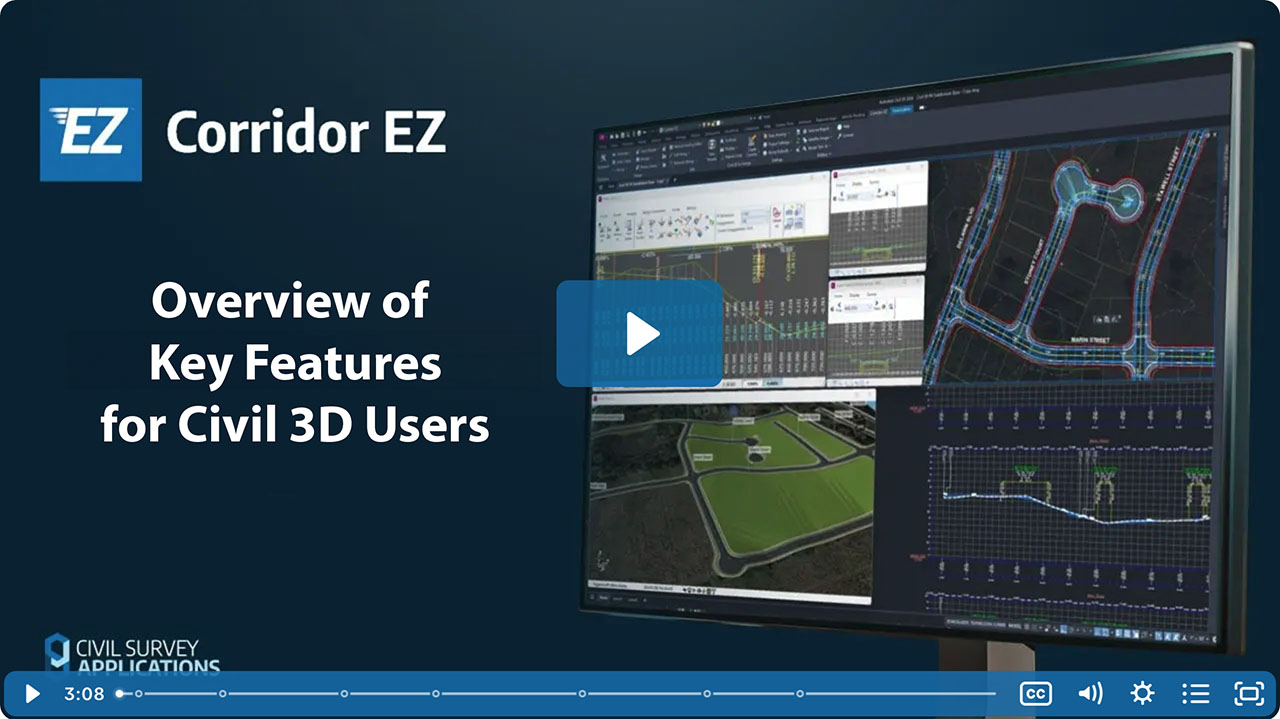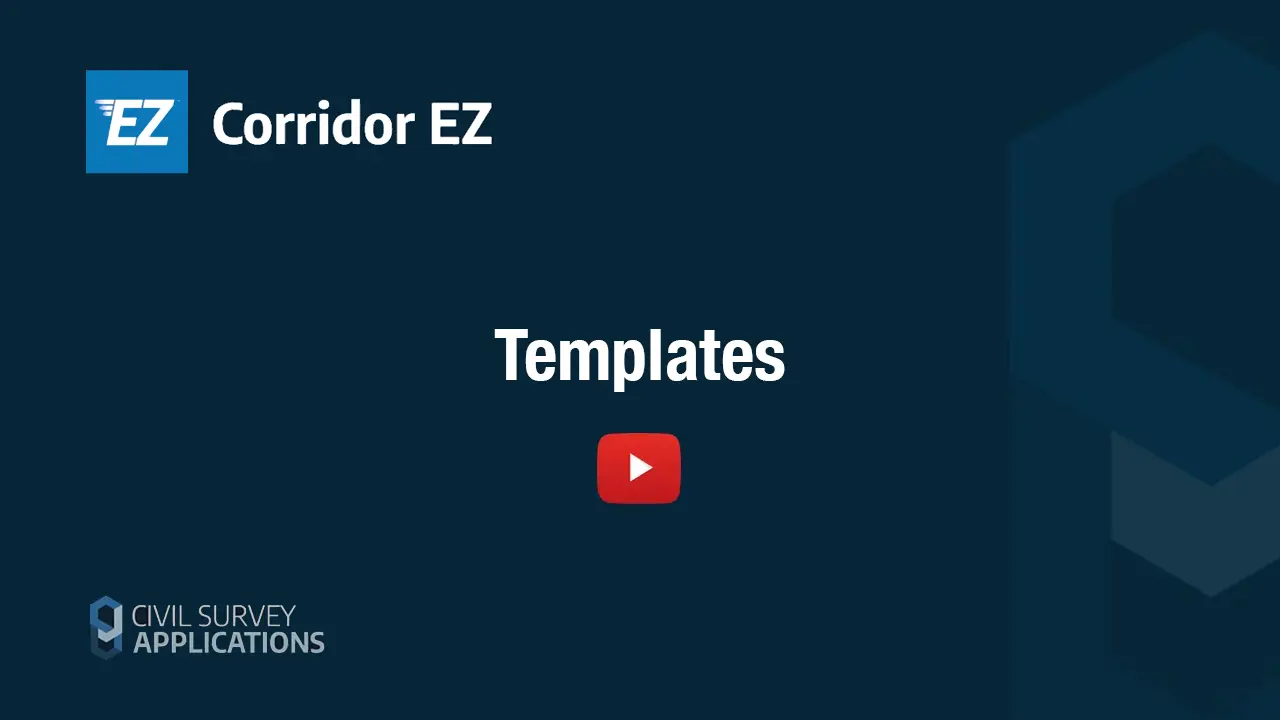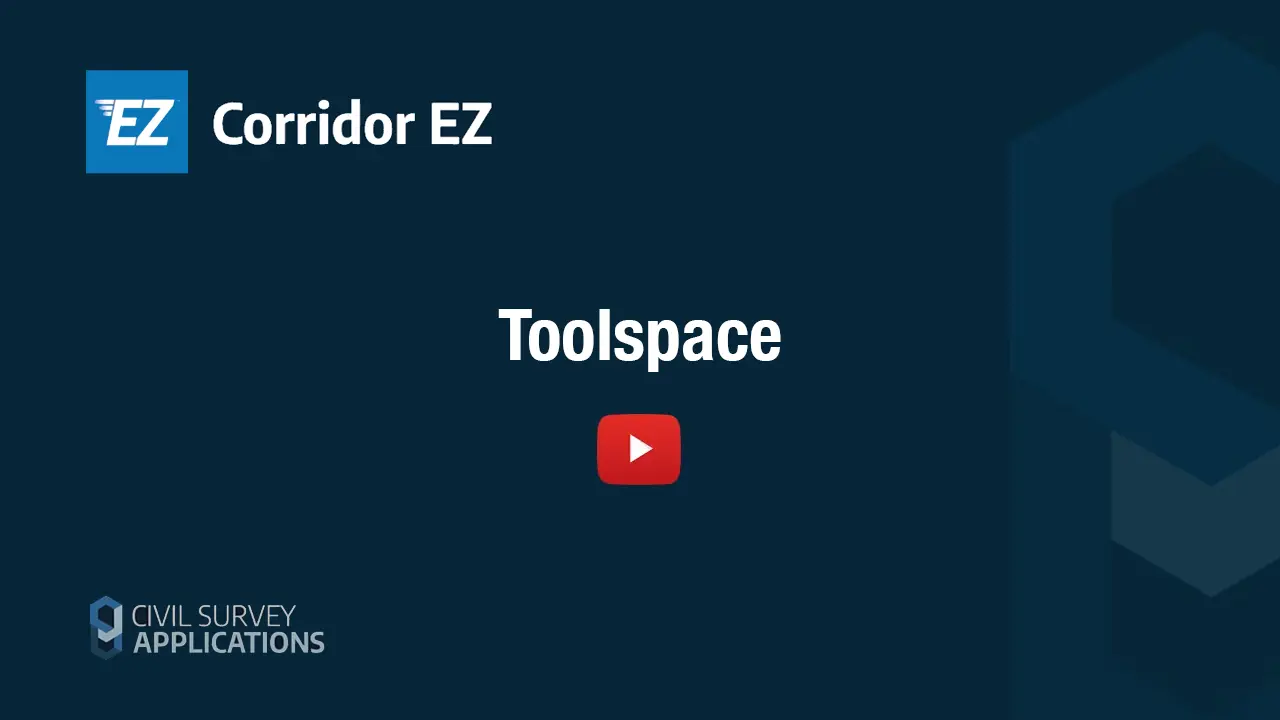Video Transcript
As you can be viewing the design in a fully rendered 3D environment updating, you should make design changes. Unlike the object viewer, the Corridor EZ model viewer opens in a separate window, and you can keep doing what you do in the drawing and with your designs. Whenever the design surface updates, model viewer will update. If you edit the base surface or another included surface, you can click on a single button in model viewer to update the view.
The model viewer can be accessed directly from the tool space. When you first open it, it goes to the setup; you pick the surface to display for the design, the existing surface, and other surfaces you’d like to display, including single 3D surfaces.
For the design surface, we render it based on the codes, and for the existing surface, you can choose an image file in the drawing to use as the material render.
In model viewer, you can exaggerate The View and also run analysis such as Drive simulations. By leveraging site distance rules, you can also undertake 3D side distance checks.
You can add pavement markings with the ability to add markings based on the site distance results and apply marking standards applicable to your region. These can be output back to the drawing for production.
Model viewer lets you analyze your designs as you make edits to create better outcomes.