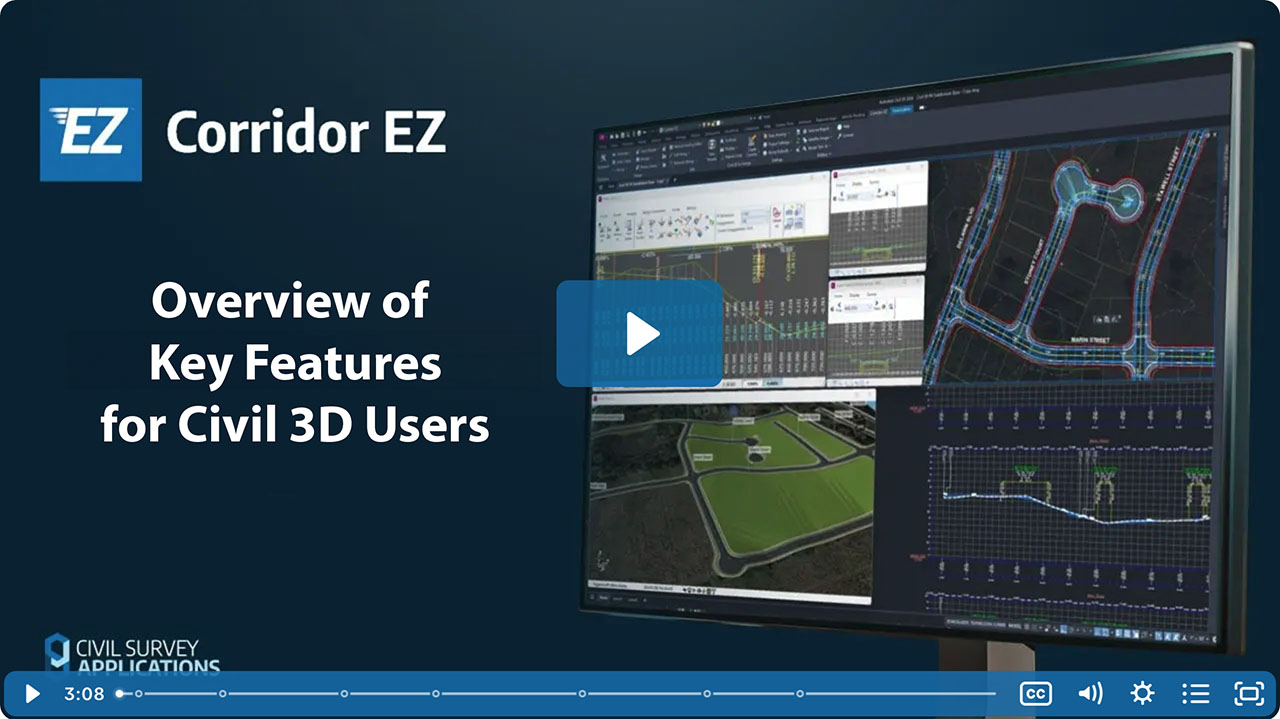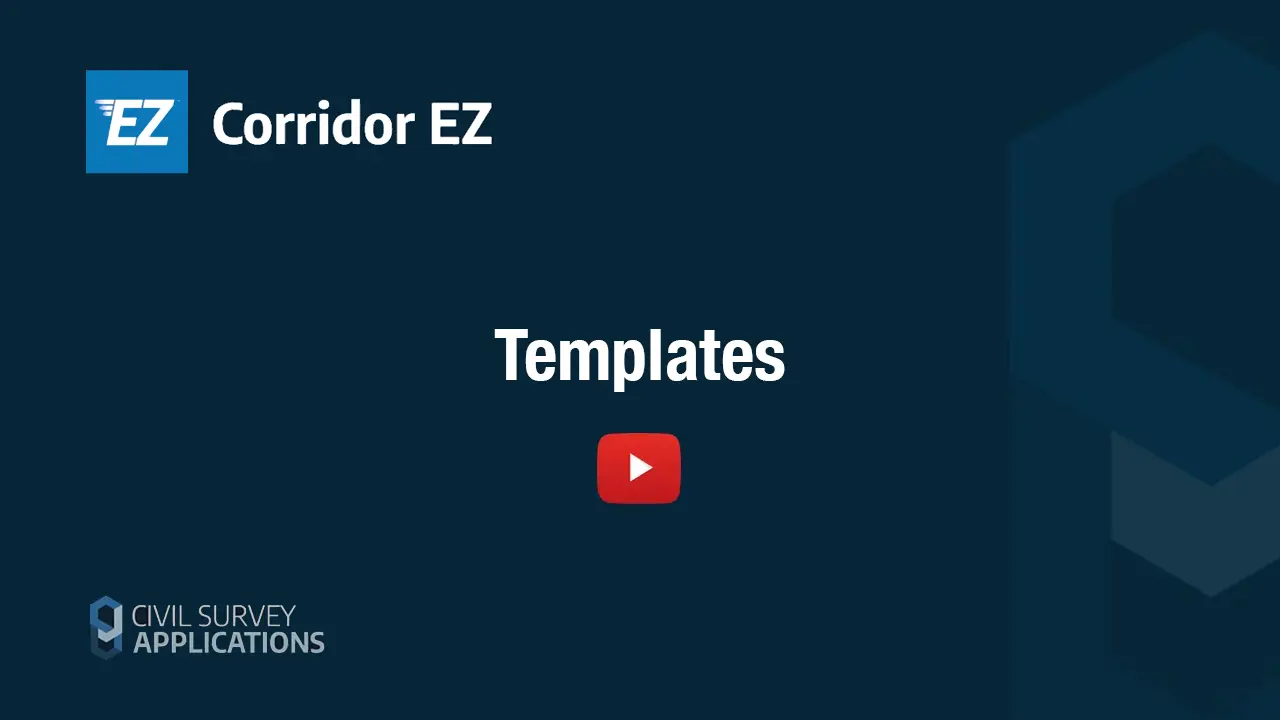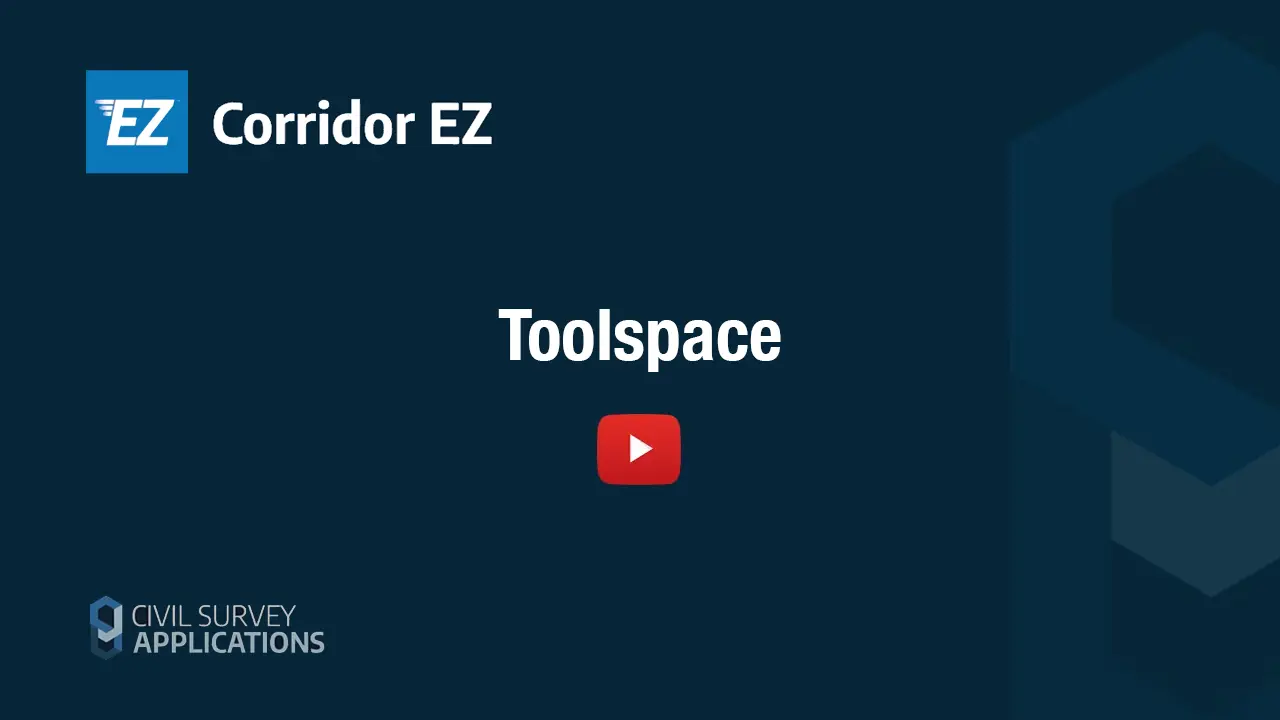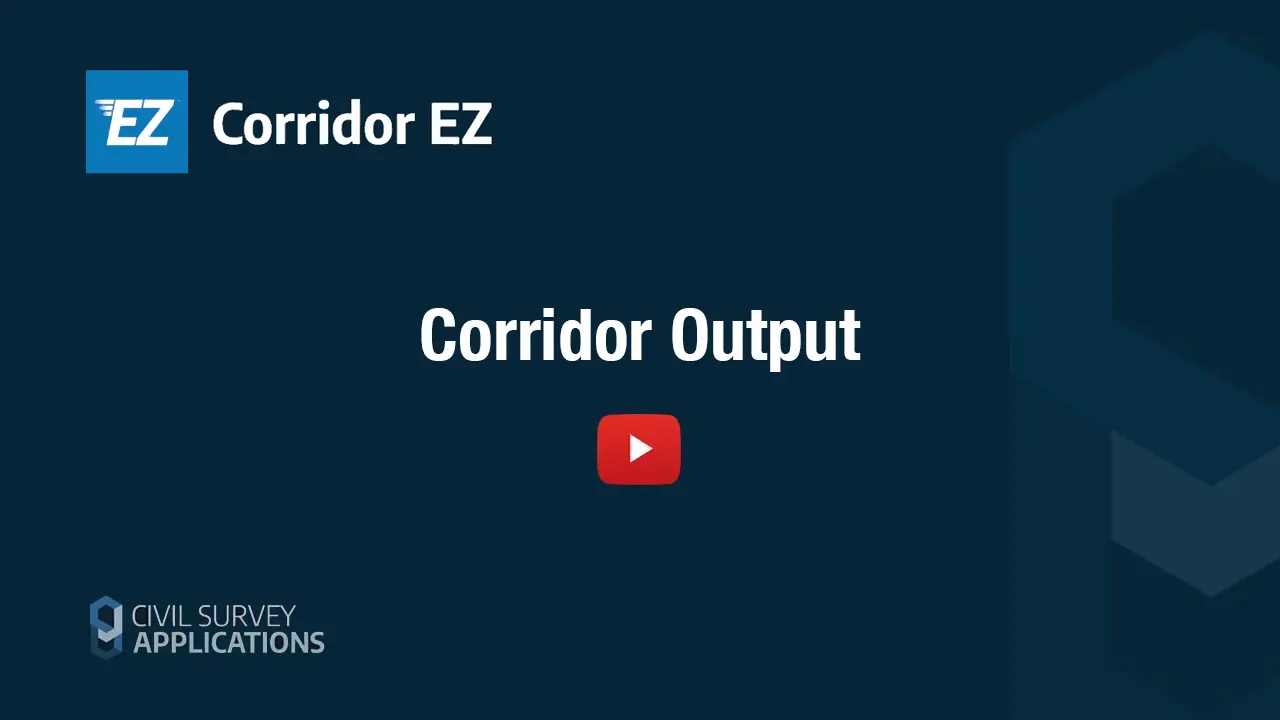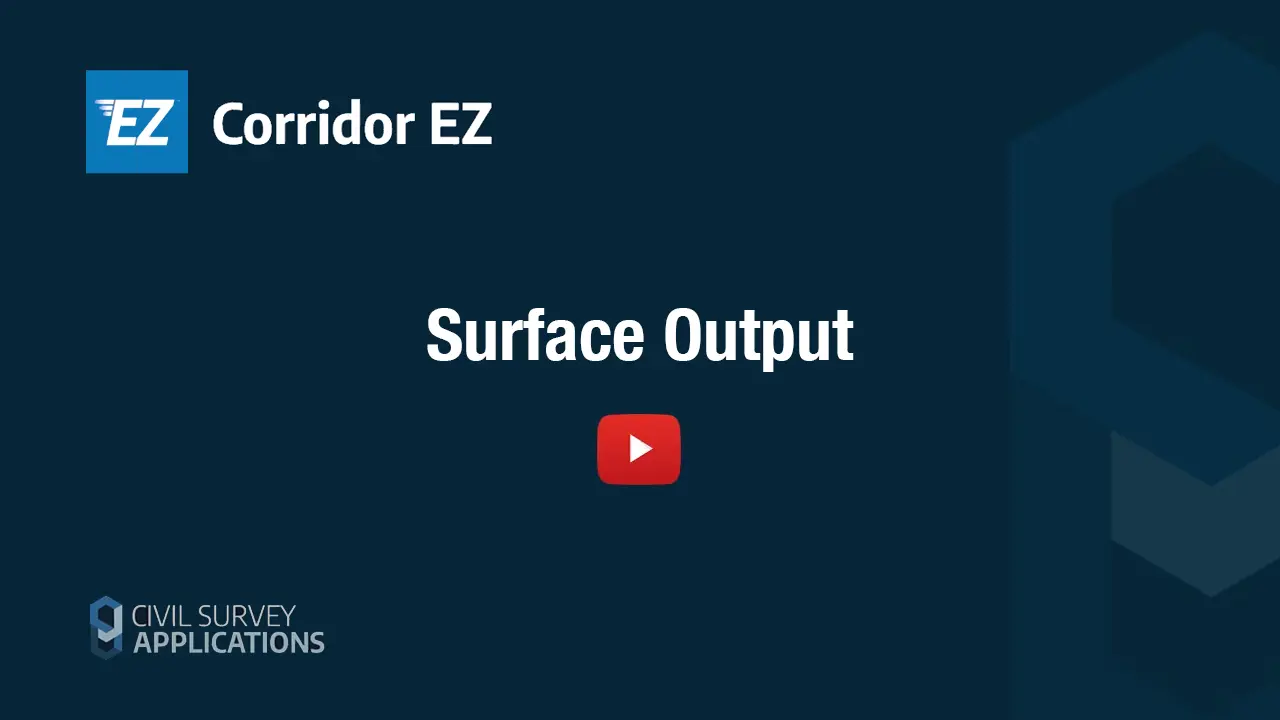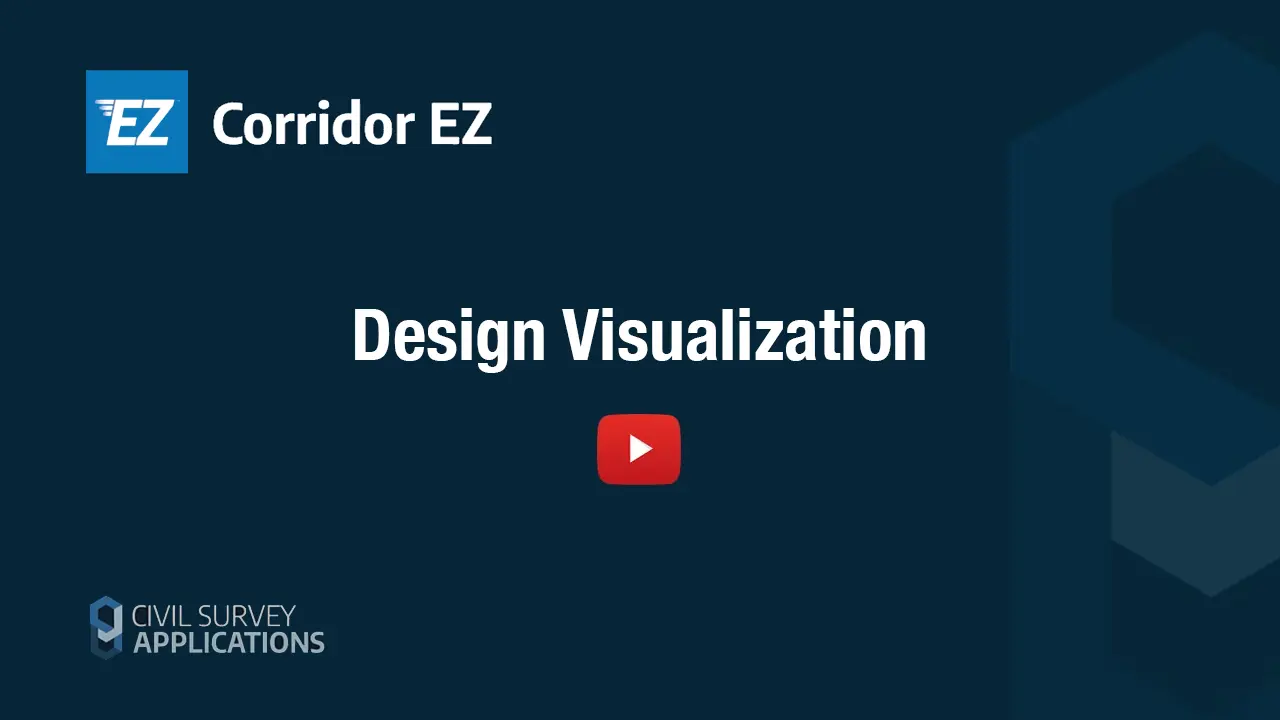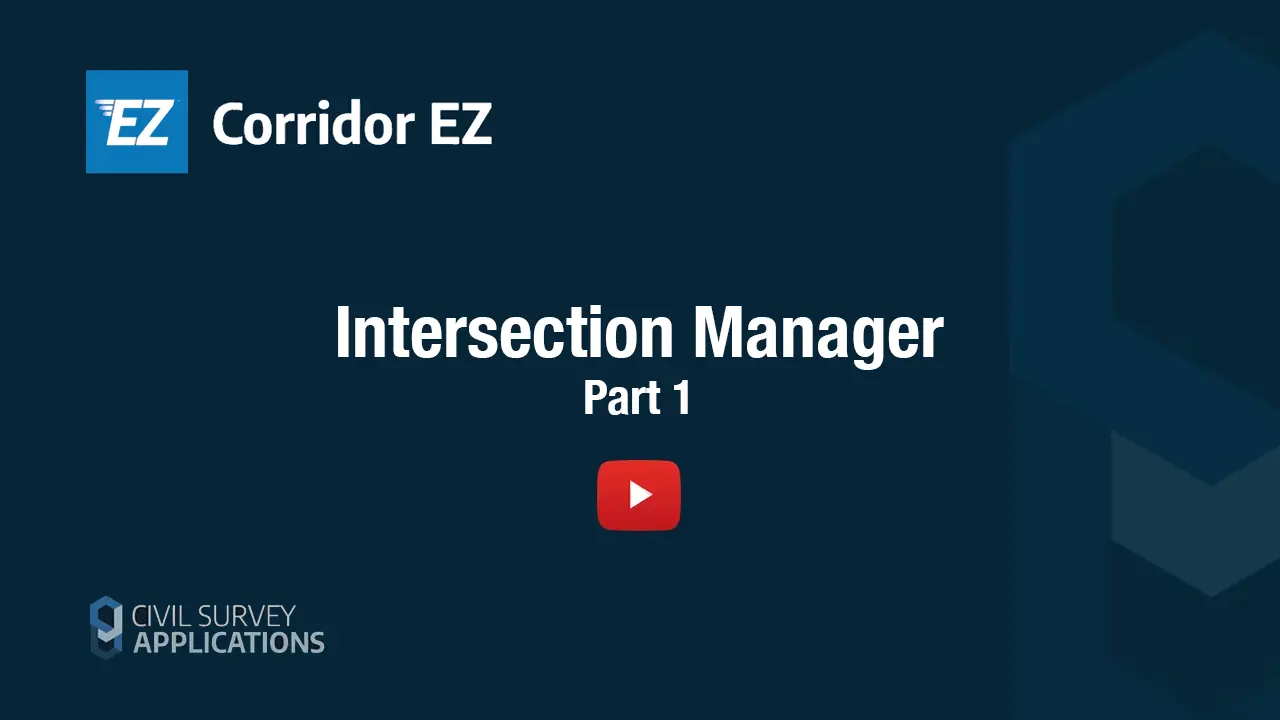Experience a Game-Changer in Civil 3D Subdivision Road and Corridor Design!
Watch and find out how Templates provide a similar function to assemblies in Civil 3D, but are better.
Corridor EZ Toolspace lets you reclaim the time wasted in Civil 3D searching through menus and puts the commands you need most right at your fingertips.
At the click of a mouse, create a multi base line Corridor – including all assemblies, targets, regions and overrides.
Push your designs out to Civil 3D Profiles, complete with Profile Views, with a single mouse click.
Export your design to Civil 3D Surfaces at the click of a button, including all breaklines and boundaries.
The Corridor EZ Model Viewer assists your design process with real time rendering and visualization.
The Intersection Manager centralizes road strings and curb returns, allowing easy access, selection, and updates.