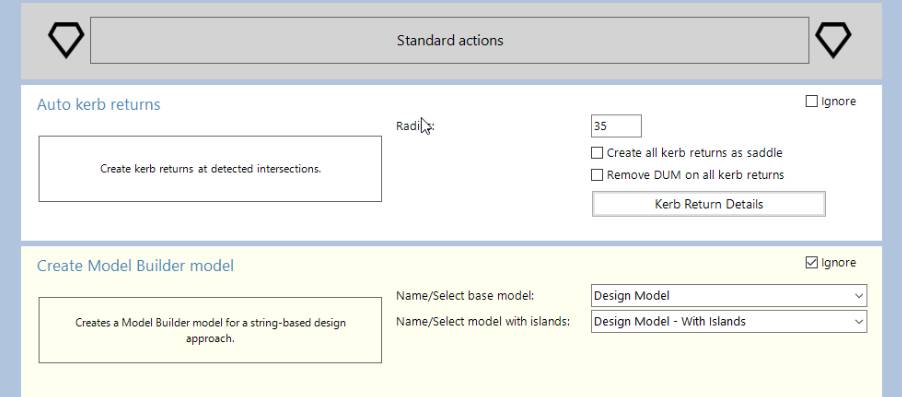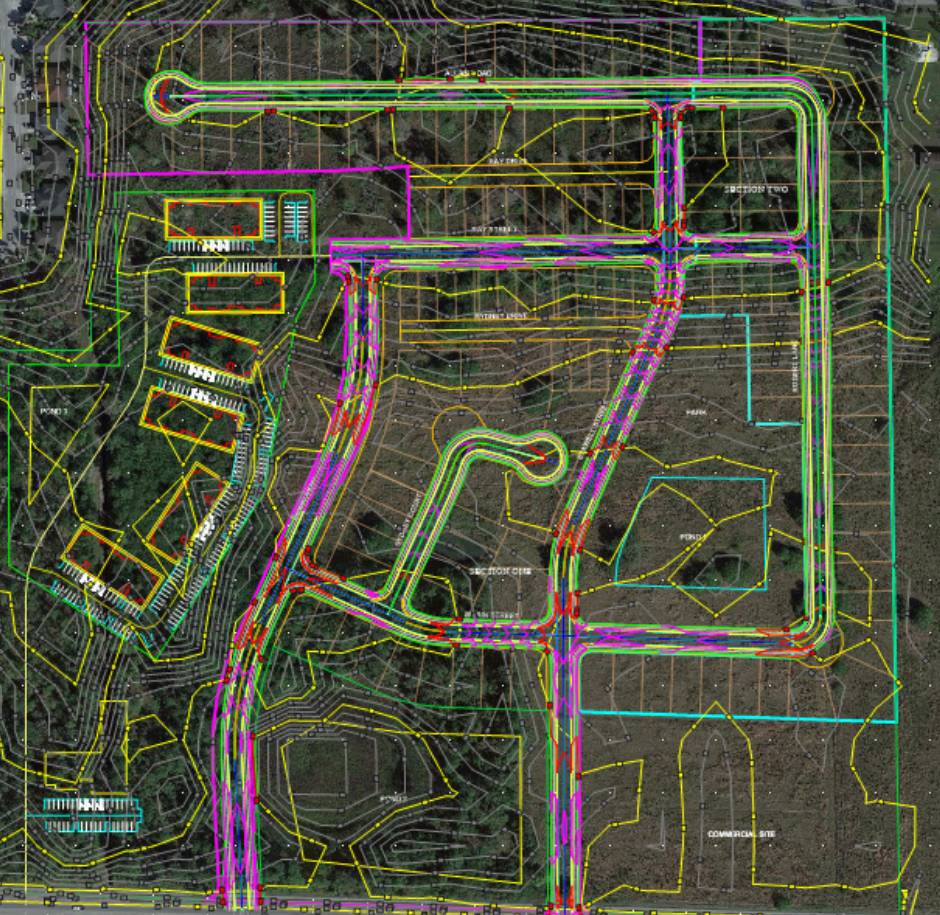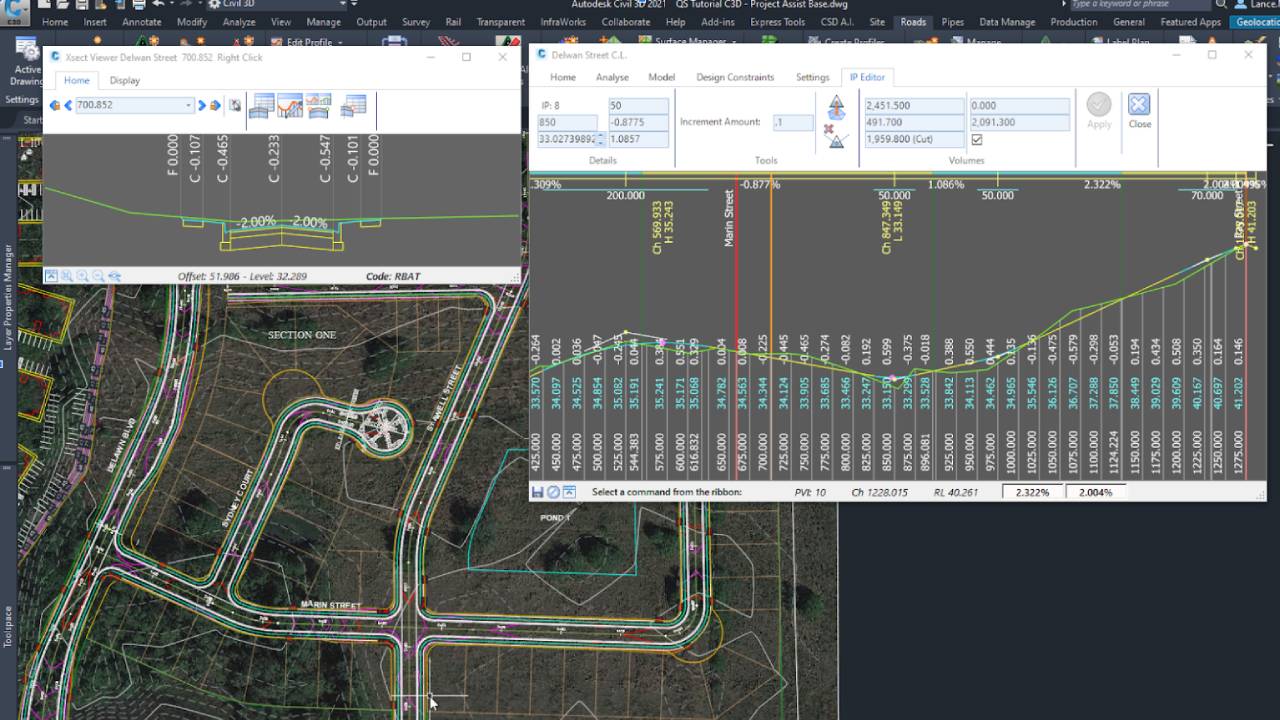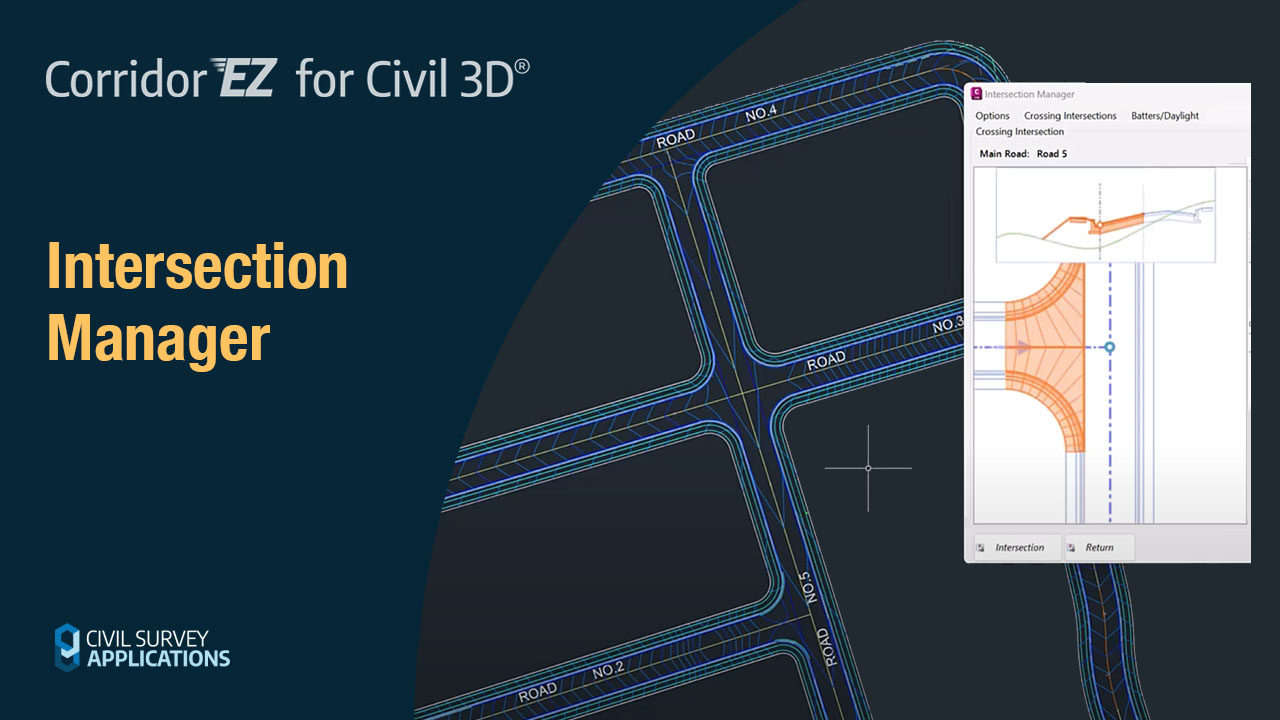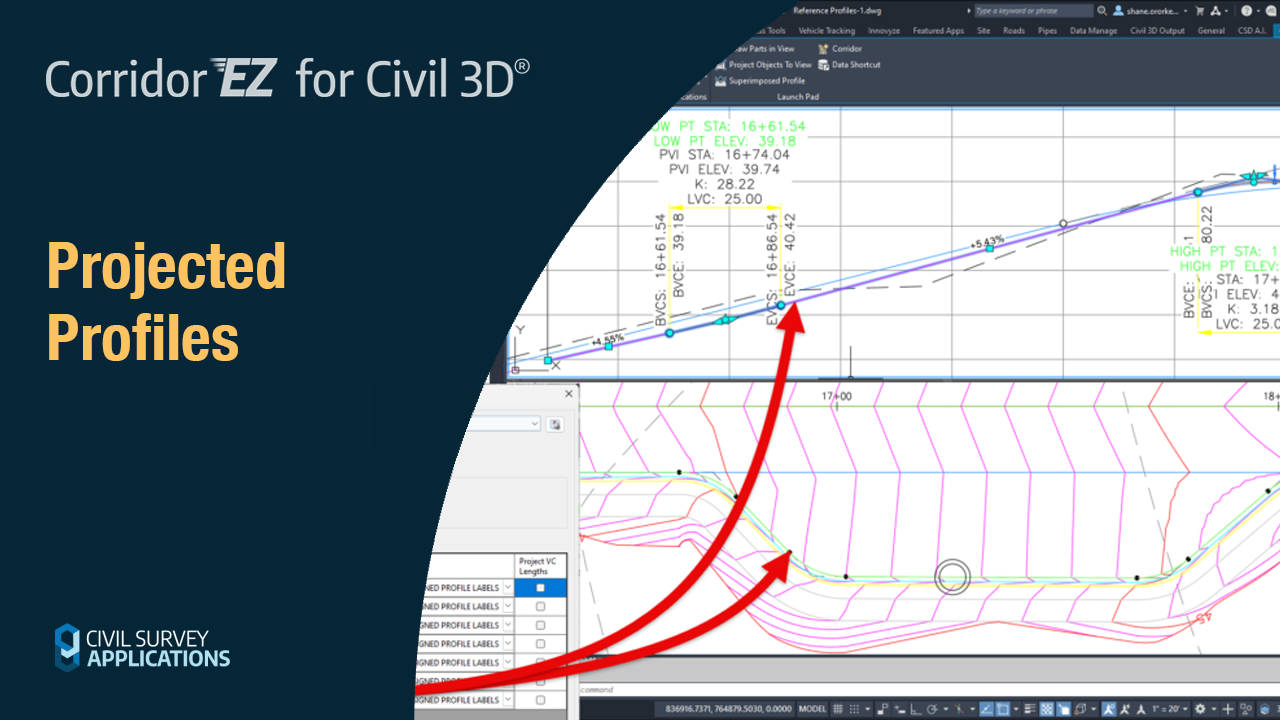Project Assist AI, an integral component of Corridor EZ for Civil 3D, unleashes the power of AI for subdivision road design by:
- Analyzing your alignments
- Deducing your design intent based on the naming convention used and learning as you make adjustments
- Adding automation to the more complex processes such as widenings, bus bays, parking lots, knuckles and islands
- Allowing new designers to become productive quickly and being able to share designs with senior designers
- Maintaining compatibility with your existing production standards by automatically generating your profiles, surfaces, feature lines and pipe networks
Watch this brief video to see Project Assist AI in action.
More about Project Assist AI
Summary
Project Assist AI, an integral component of Corridor EZ for Civil 3D, unleashes the power of AI for subdivision road design. Using a best-in-class AI engine, it analyzes your alignments, understands your intent, and automates complex tasks. New designers get productive fast and maintain existing standards with automatic profile, surface, and network generation..
Maintain quality, even when deadlines loom! Project Assist AI guarantees consistent, high-quality subdivision road designs. New designers deliver professional results, while veterans streamline their workflow without compromising quality. Embrace the future of subdivision design with Project Assist AI.