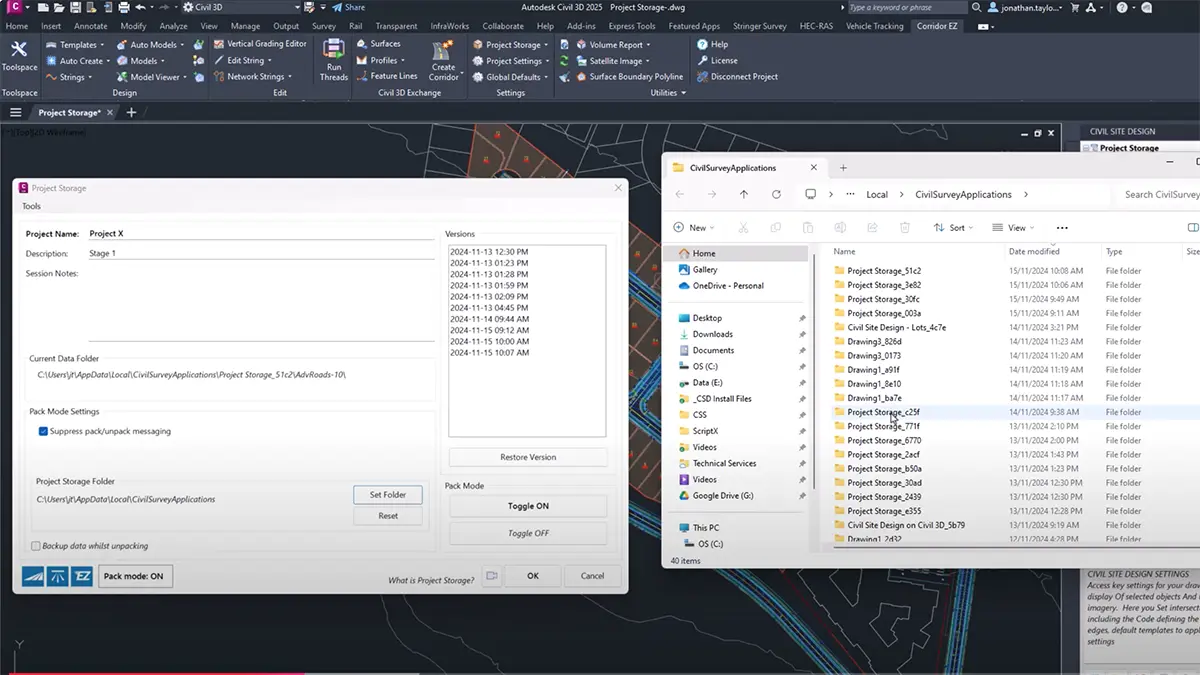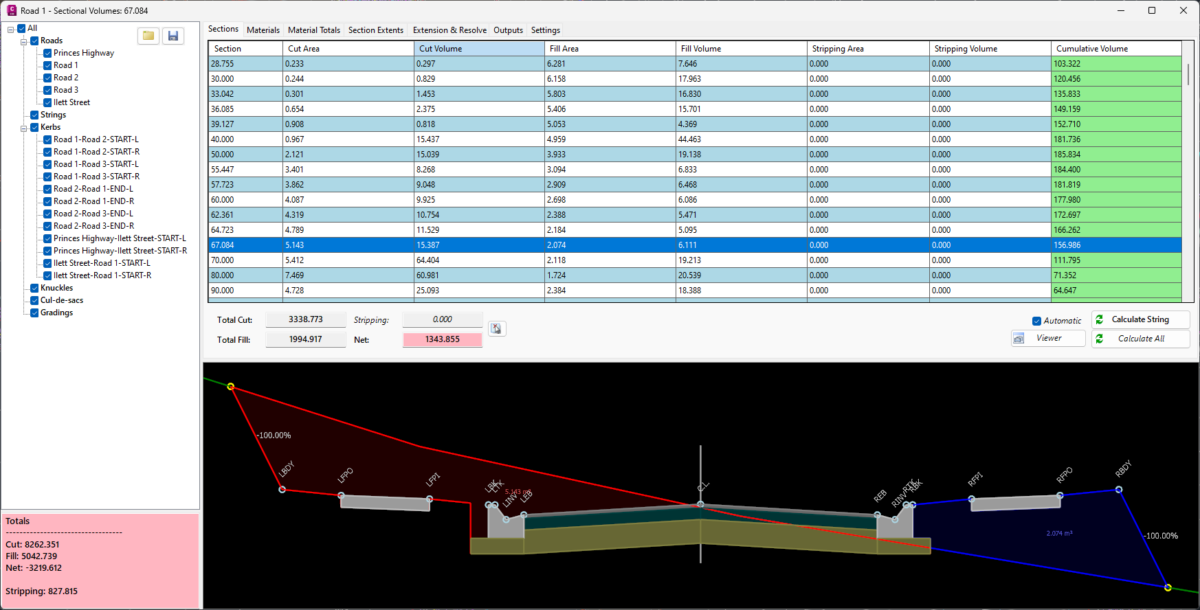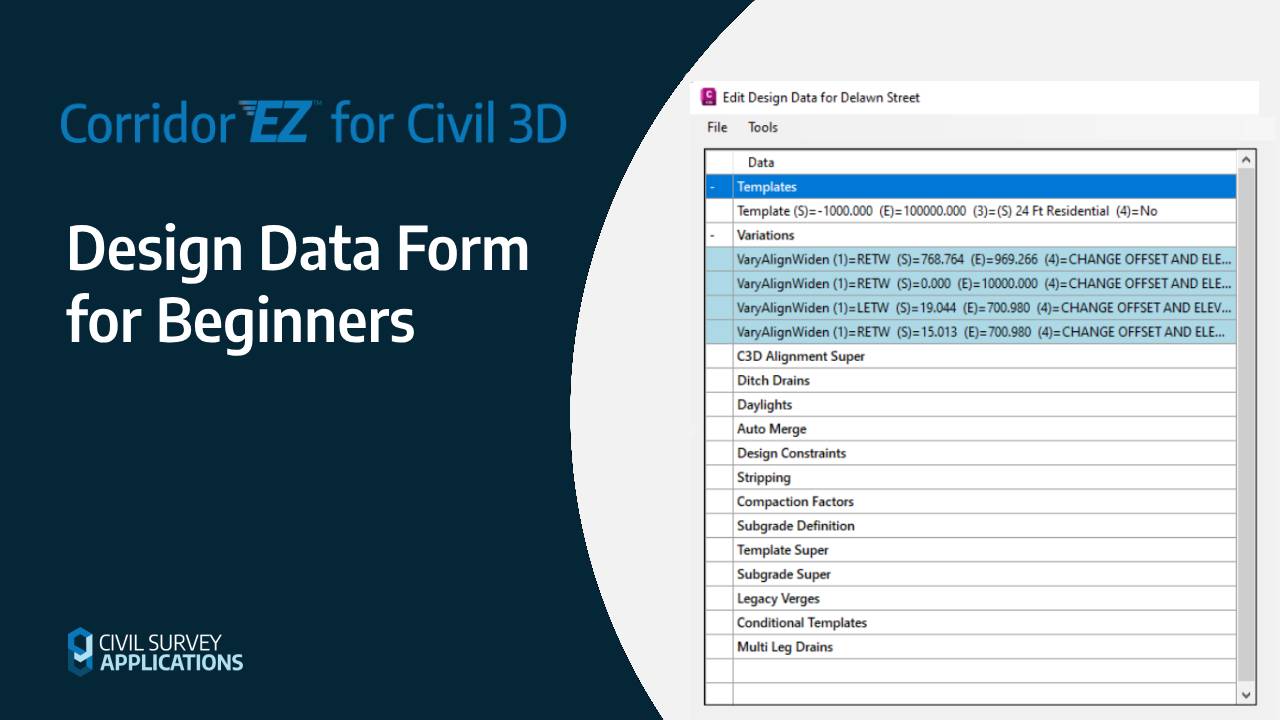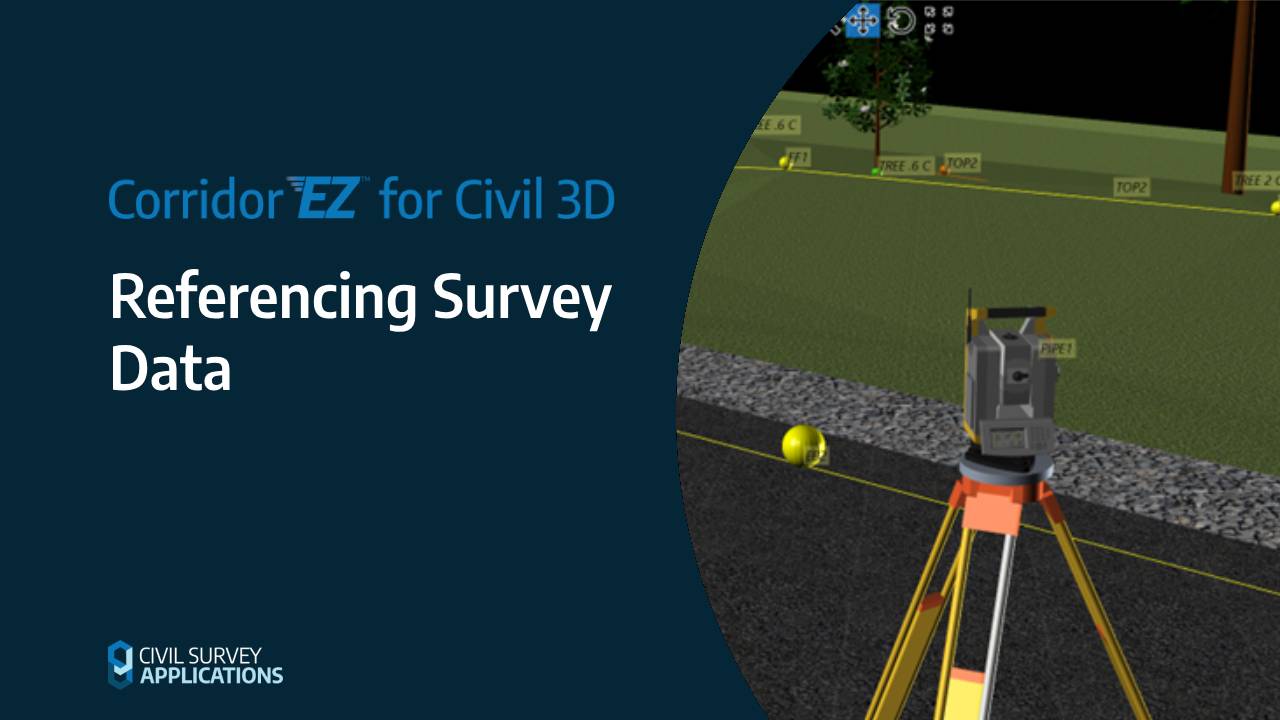Corridor EZ version 25.1 introduces a new Sectional Volumes tool that offers several advantages over the original volume report.
This feature streamlines the process of integrating islands into road models, allowing civil designers to achieve more with less manual intervention.
Corridor EZ for Civil 3D significantly enhances the capability of civil designers to display and interpret survey data within their projects.