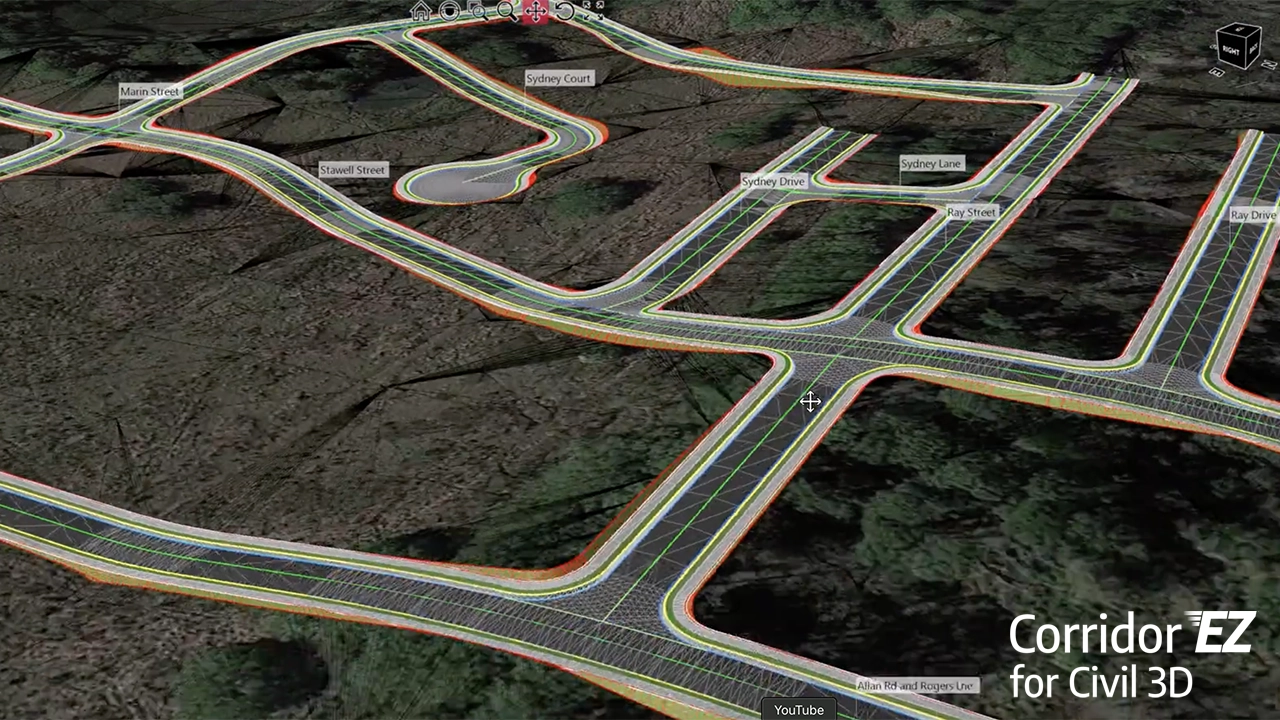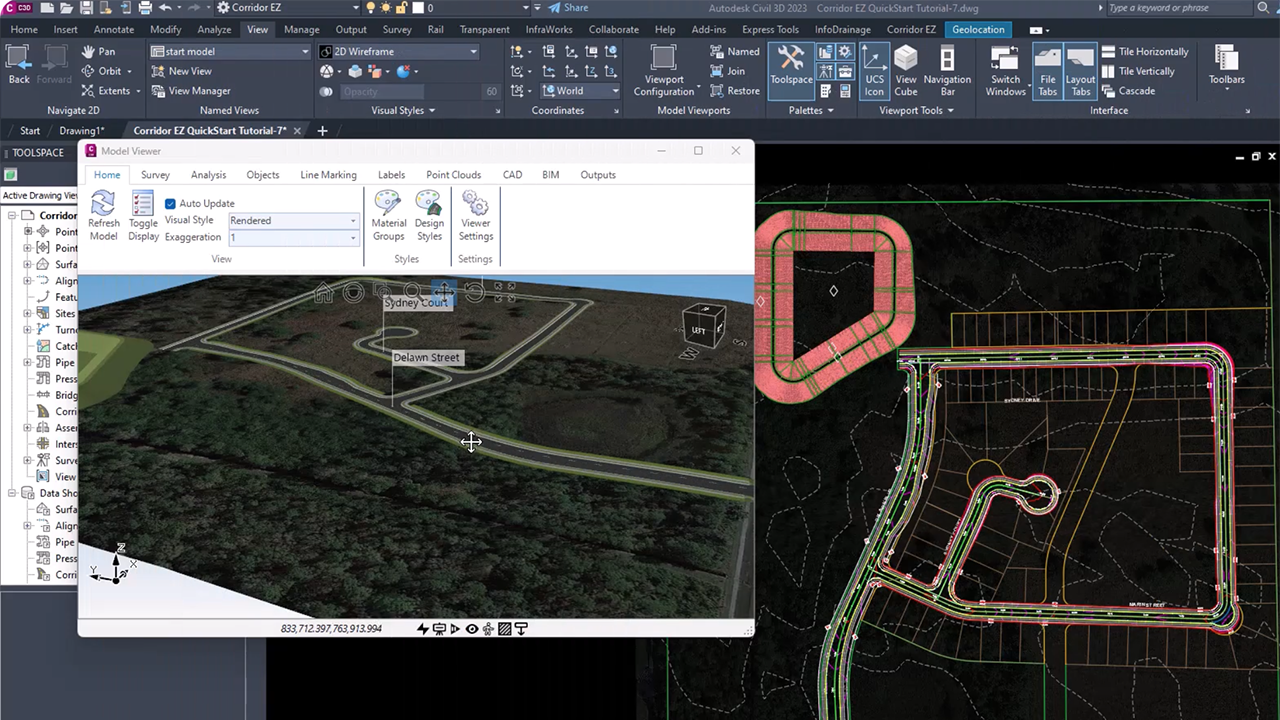The problem: Civil Engineering design firms are faced with the challenge of licensing simplicity and pure economics. Does the entire design staff need an AEC Collection or will Civil 3D suffice? It depends on the role of the user.
Here’s a number of typical scenarios that are in play today.
Civil Engineers – Need tools to create or read the road centerline geometry and then determine the type of road section to be applied (rural or urban). Based on the traffic load analysis, roads and intersections can be designed with specific turning lanes, traffic circles and medians as needed. The engineer could use InfraWorks for a traffic simulation study to measure the impact of the new development on the existing and new road network. The engineer would also use Vehicle Tracking to make sure larger safety vehicles can successfully navigate the new road and intersection design. The engineer could also use Corridor EZ to quickly review multiple design alternatives and then create production drawings with Civil 3D when ready. In this application, the AEC Collection that contains Civil 3D, InfraWorks, Vehicle Tracking and AutoCAD would be the best fit.
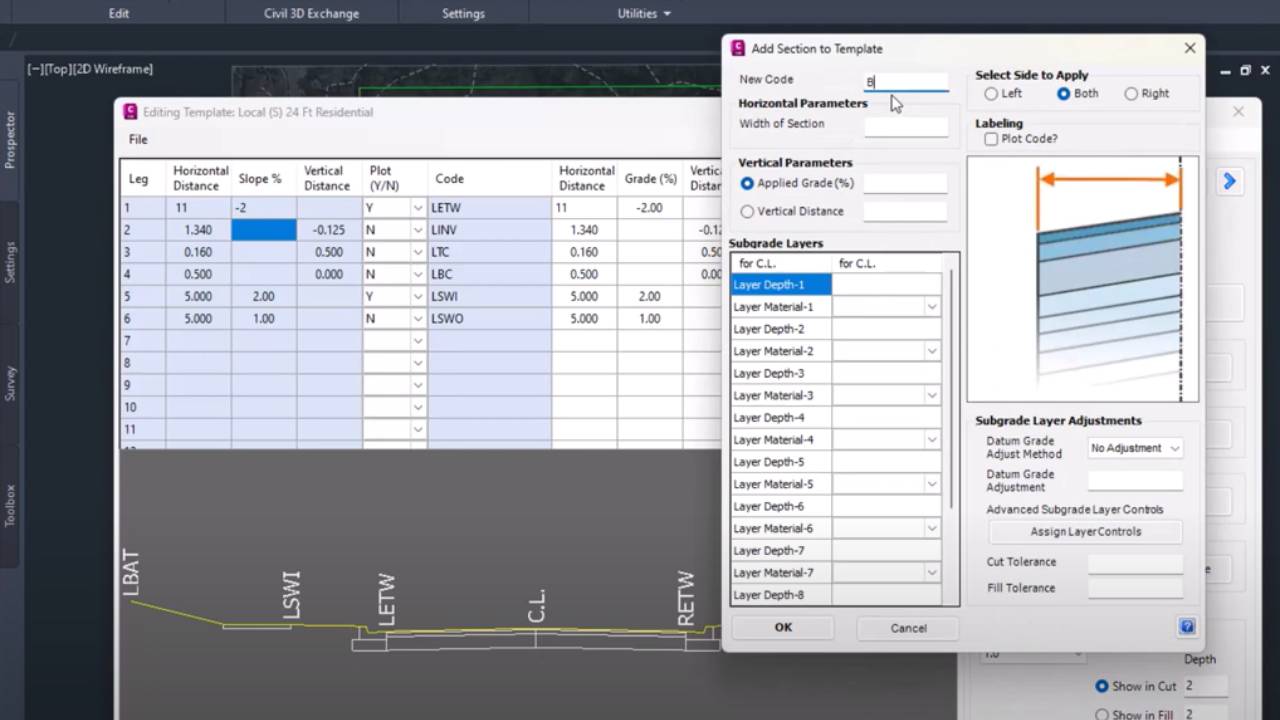
Civil Designers and E.I.T’s (Engineers In Training) – Need design and productivity tools like Civil 3D and Corridor EZ to create the final engineering and production drawings that would be used for construction. They are very focused on making the design meet local design standards and specifications using Civil 3D and Corridor EZ.
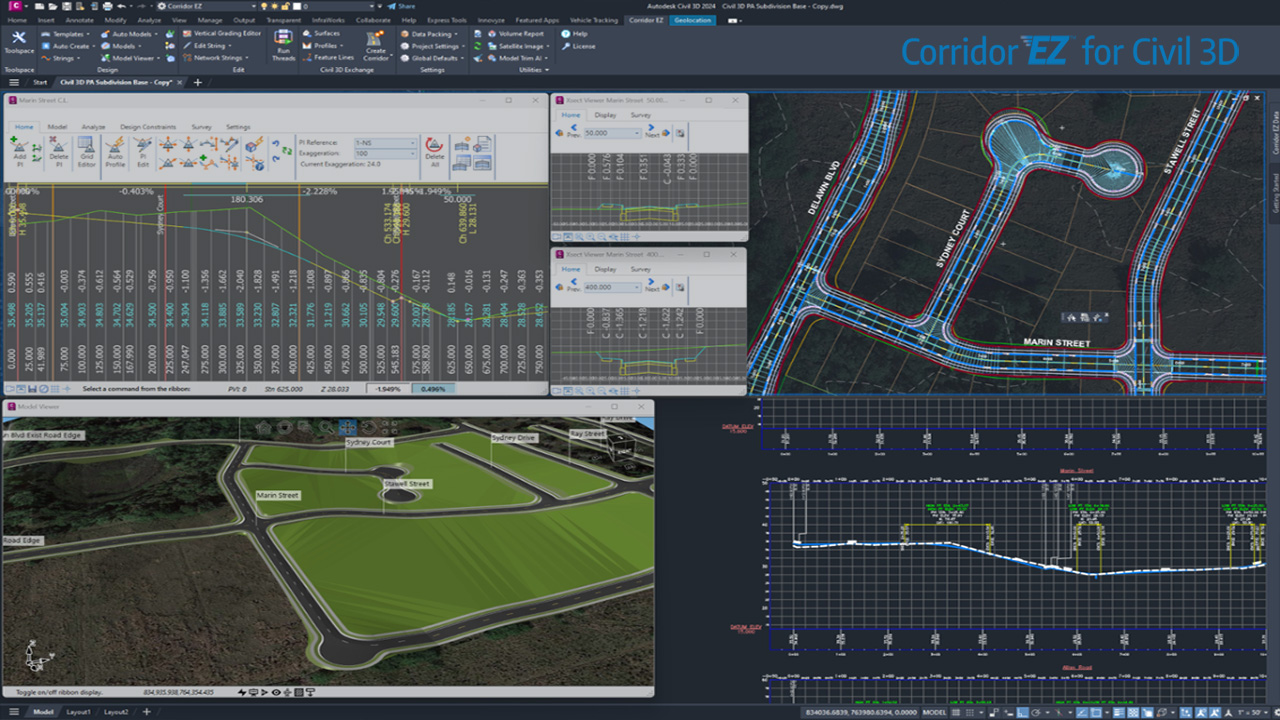
Civil Technicians/Drafting specialists– Only needs AutoCAD or BricsCAD drafting speed and performance to create new construction details or repurpose standard details used by the local government authorities to satisfy design and construction practices. The Civil engineering technician typically builds the set of construction documents that will be submitted for local government review and approval. Typical documents will be with Plan/Profiles, X-Sections, Details with all supporting notes on the drawing sheets.
While there’s no single “best” way, here are some effective strategies a civil engineering firm can consider to reduce the number of AEC collection licenses they currently use:
Optimize License Usage:
- Analyze current license usage patterns to identify underutilized licenses or features. Tools provided by Autodesk can help with this.
- Consider switching individual licenses to project-based subscriptions for projects requiring specific functionality, leading to more efficient resource allocation.
- Review user roles and permissions: Ensure users have the necessary access level, preventing unnecessary licenses from being accessed and charged.
- Evaluate individual needs: Identify specific project requirements and explore other software offering similar functionalities at lower costs.
- Invest in training: If alternative solutions are chosen, training for staff is crucial to ensure a smooth transition and efficient workflow.
Strategic Benefits:
- Analyzing software usage can help identify underutilized licenses or features, allowing for a more efficient allocation of resources and potentially leading to reduced software needs.
- Exploring NEW applications that easy integrate into the existing workflow using the same software platform (i.e. Civil 3D) and existing resources but could increase user productivity by 10 to 20X.
“Using Corridor EZ you can update a profile to reflect balanced cut and fill with a single command. Adjusting the vertical design in Corridor EZ was easy. Press “Update” and the new corridor was updated including the profiles.”
Ryan Caudell
CAD Support PLUS, LLC
In Summary
Engineering companies are now starting to review how their employees are using CAD design products because of cost, change in licensing and new 3rd party design applications like Corridor EZ. Company executives and CAD managers must balance budgets differently so they can still deliver the best design to win more work while under budget and within critical timelines.