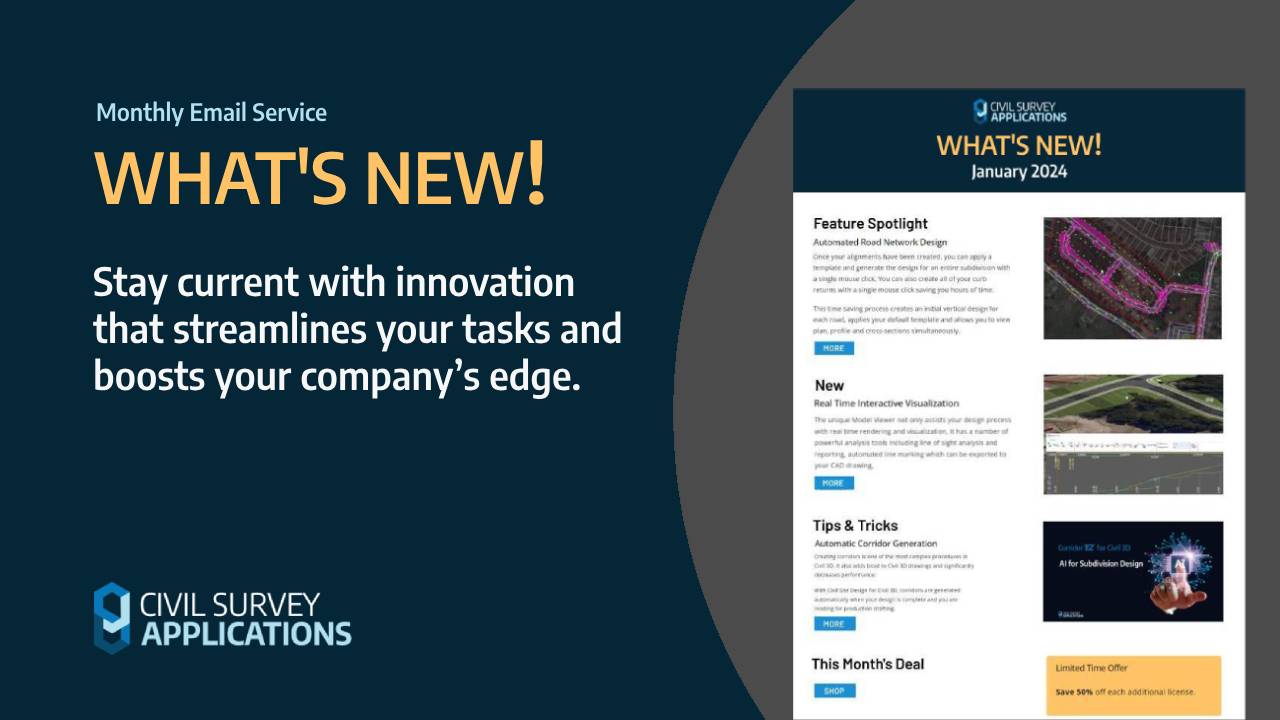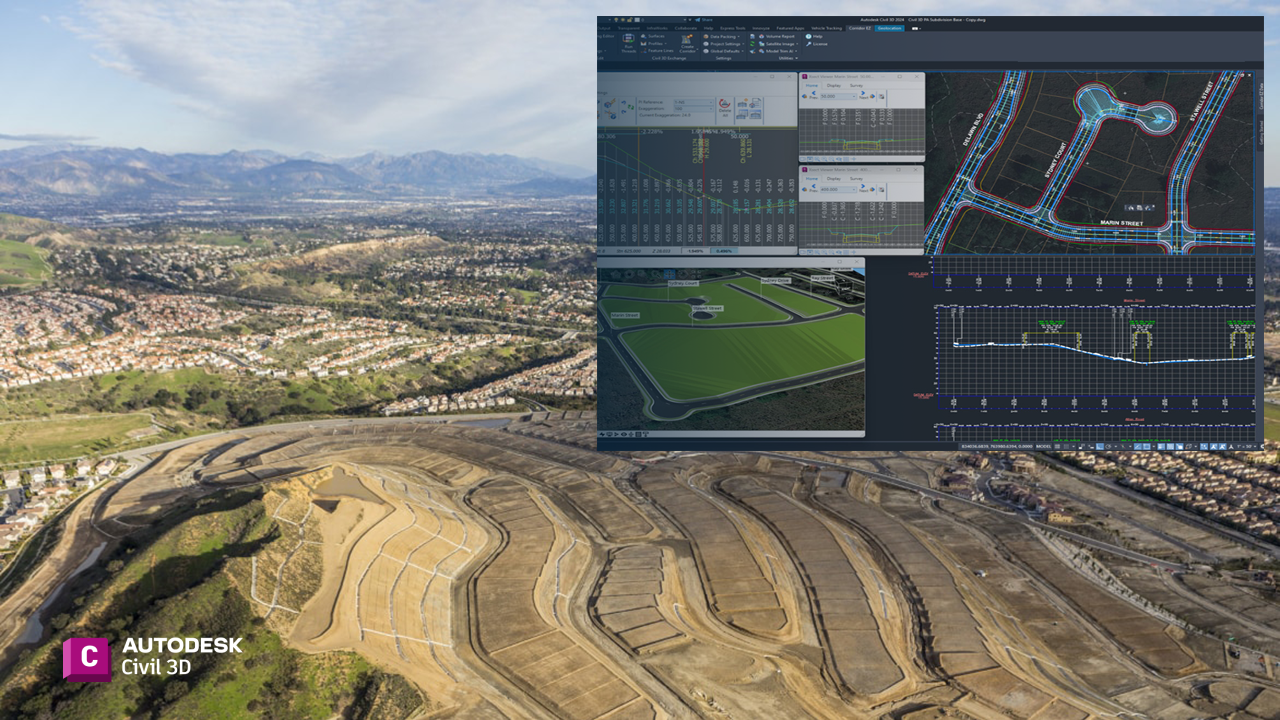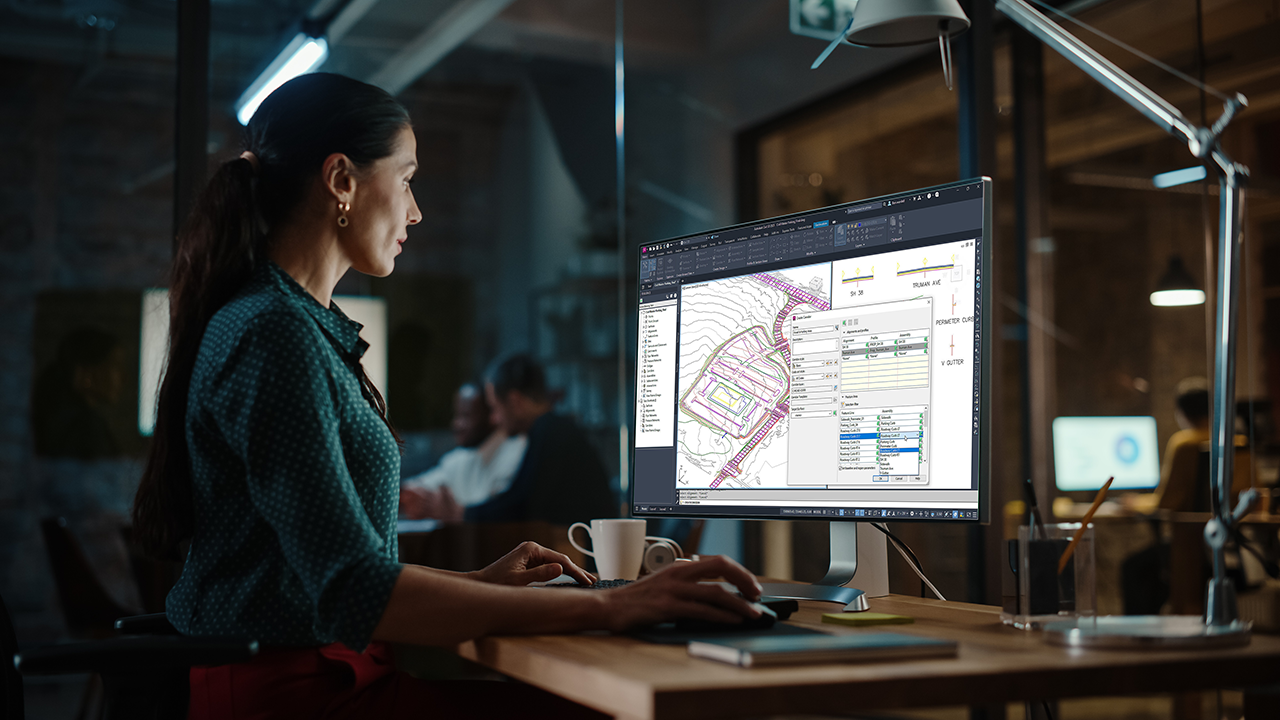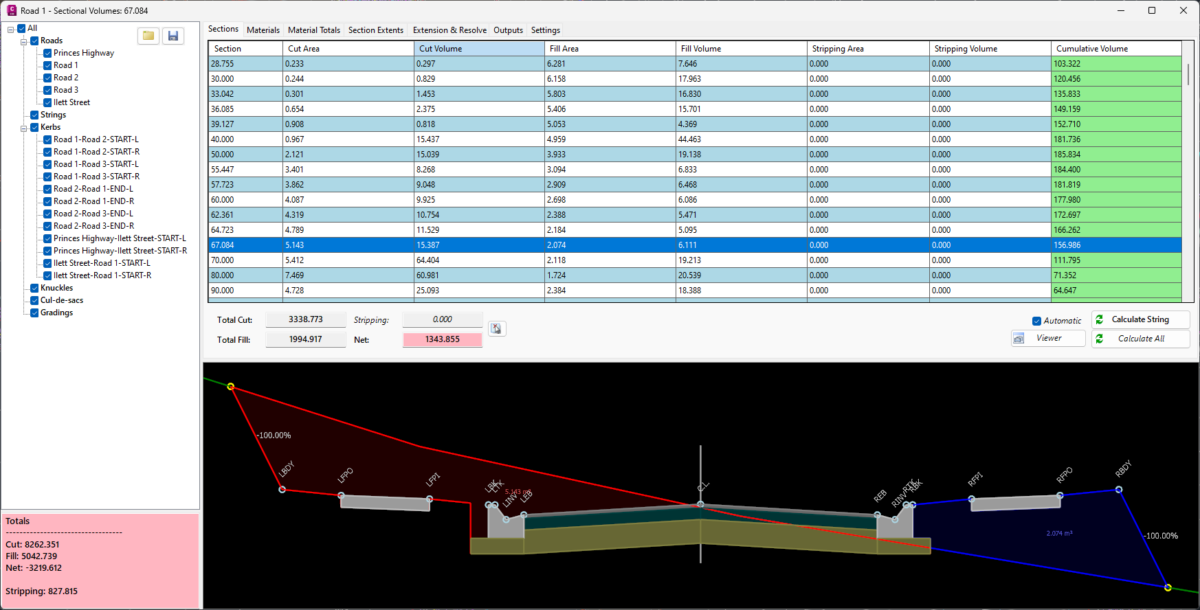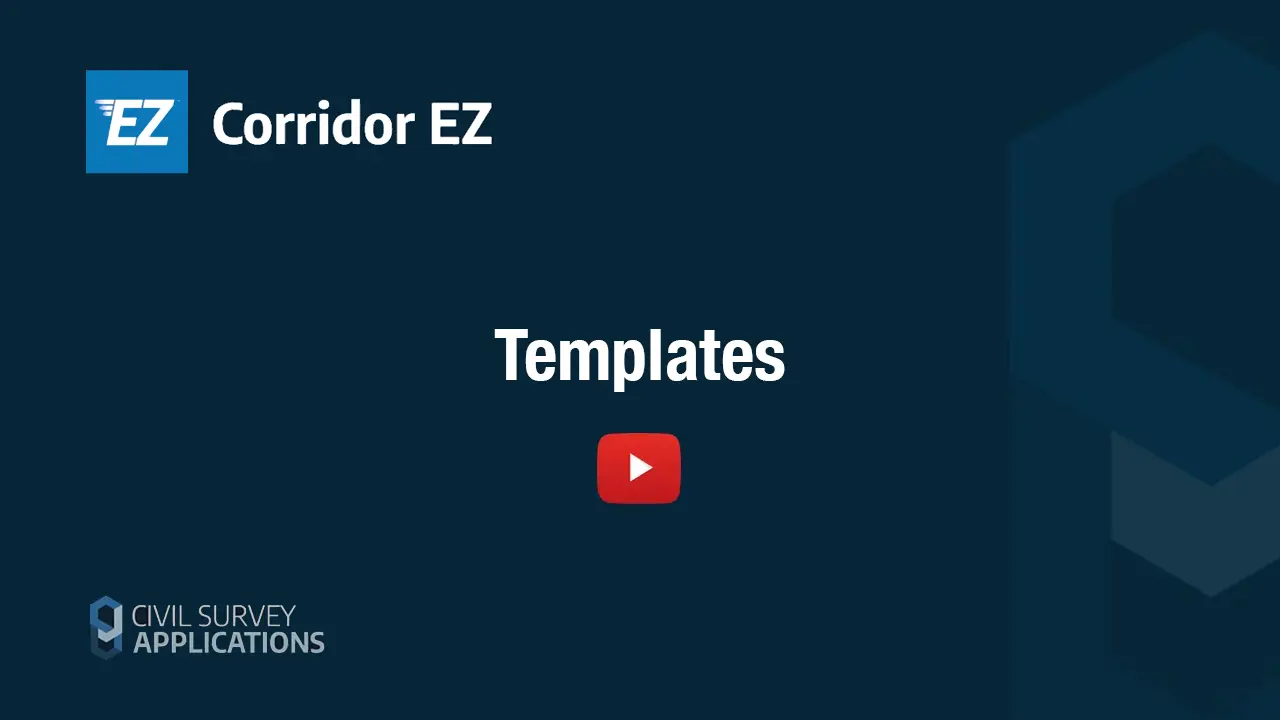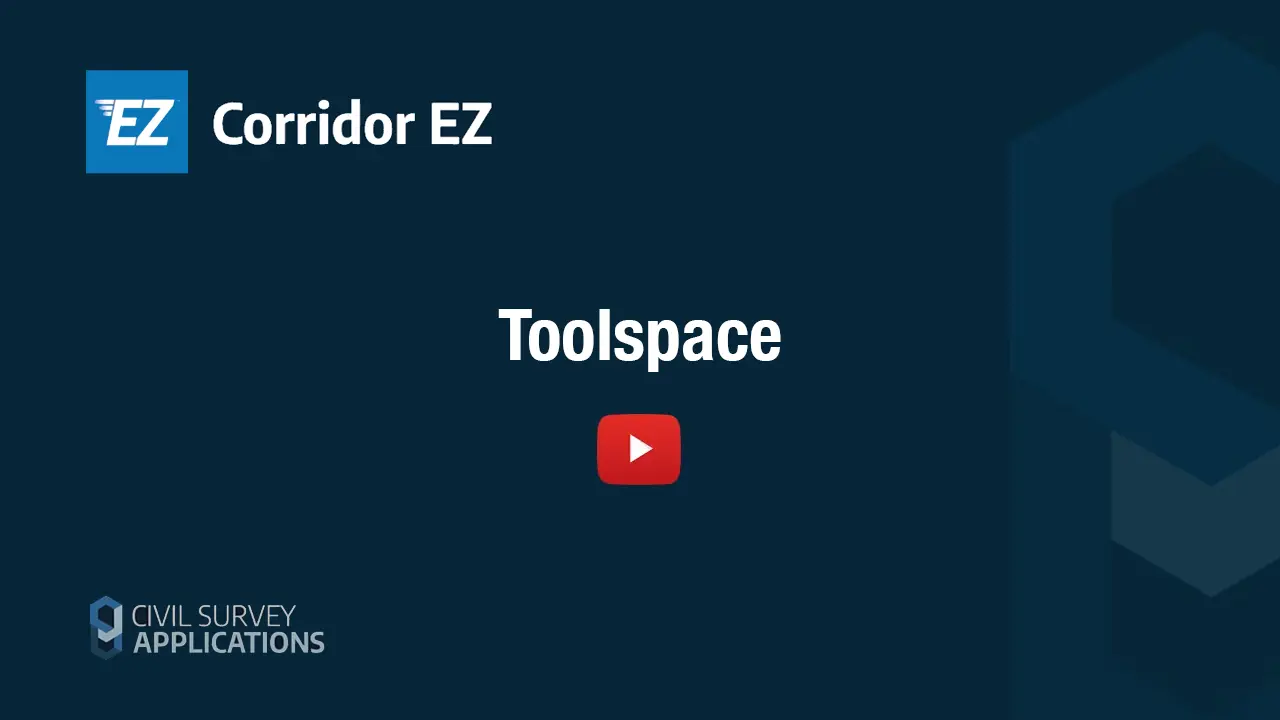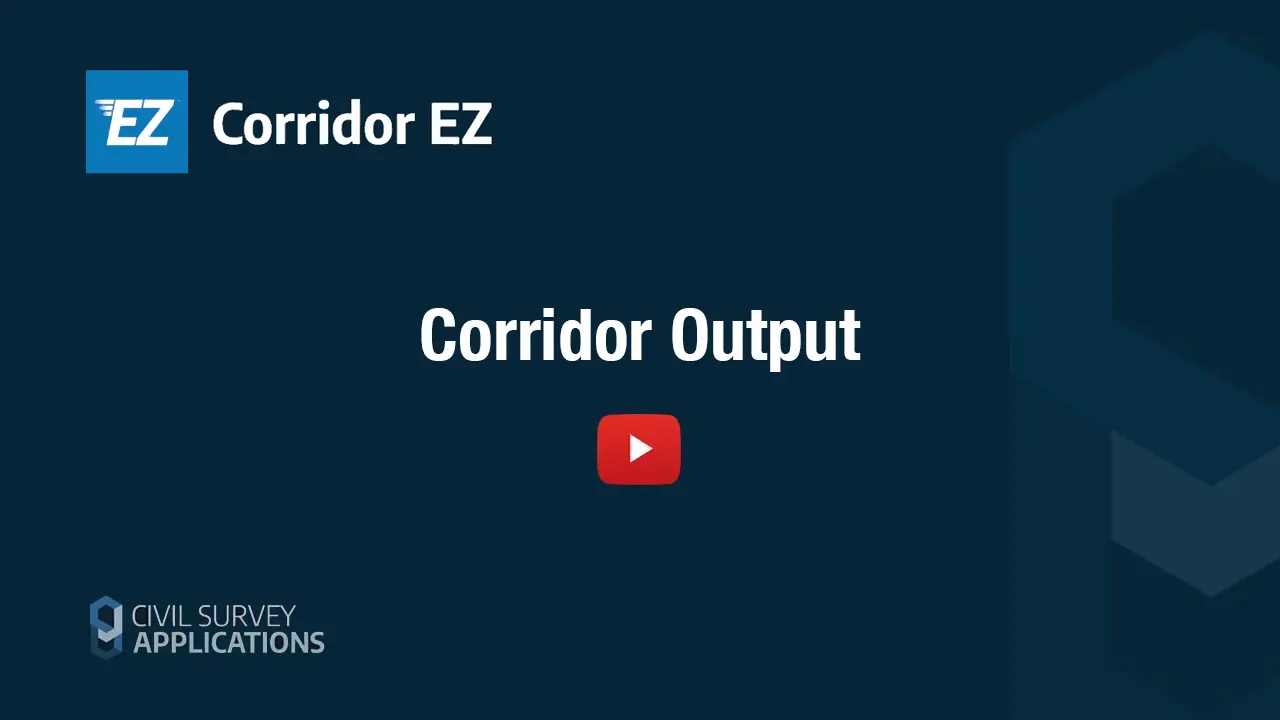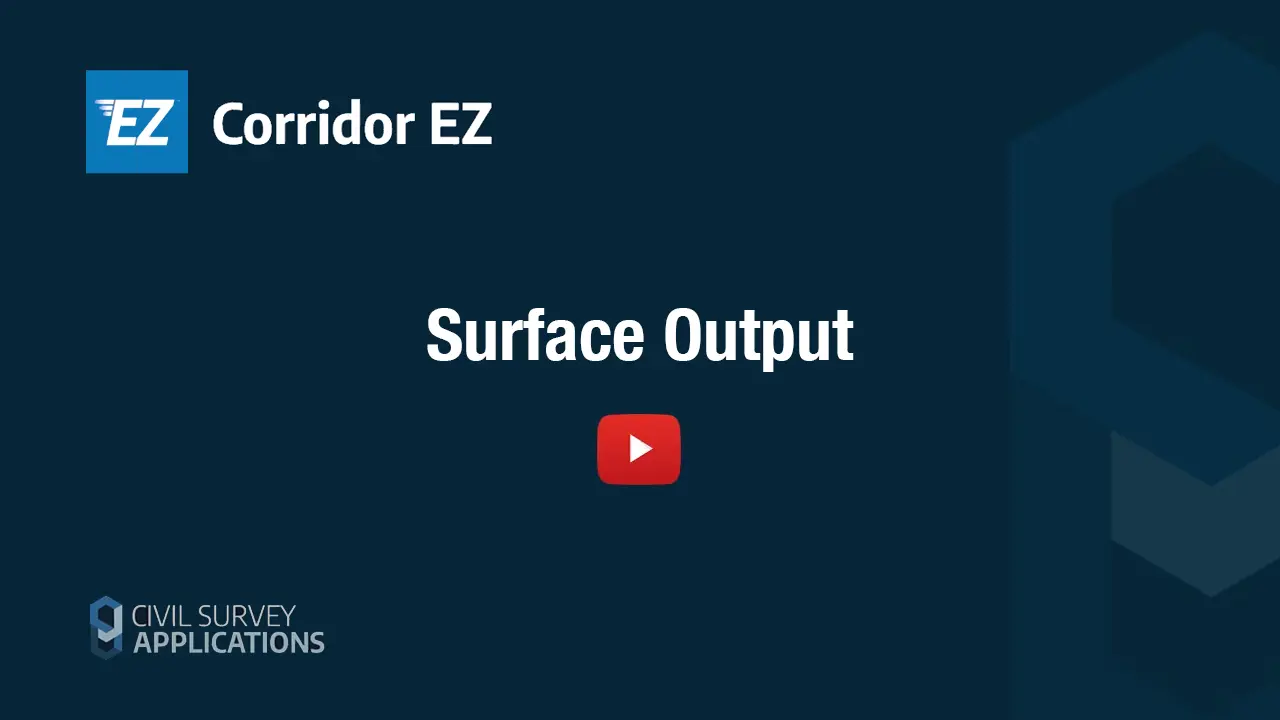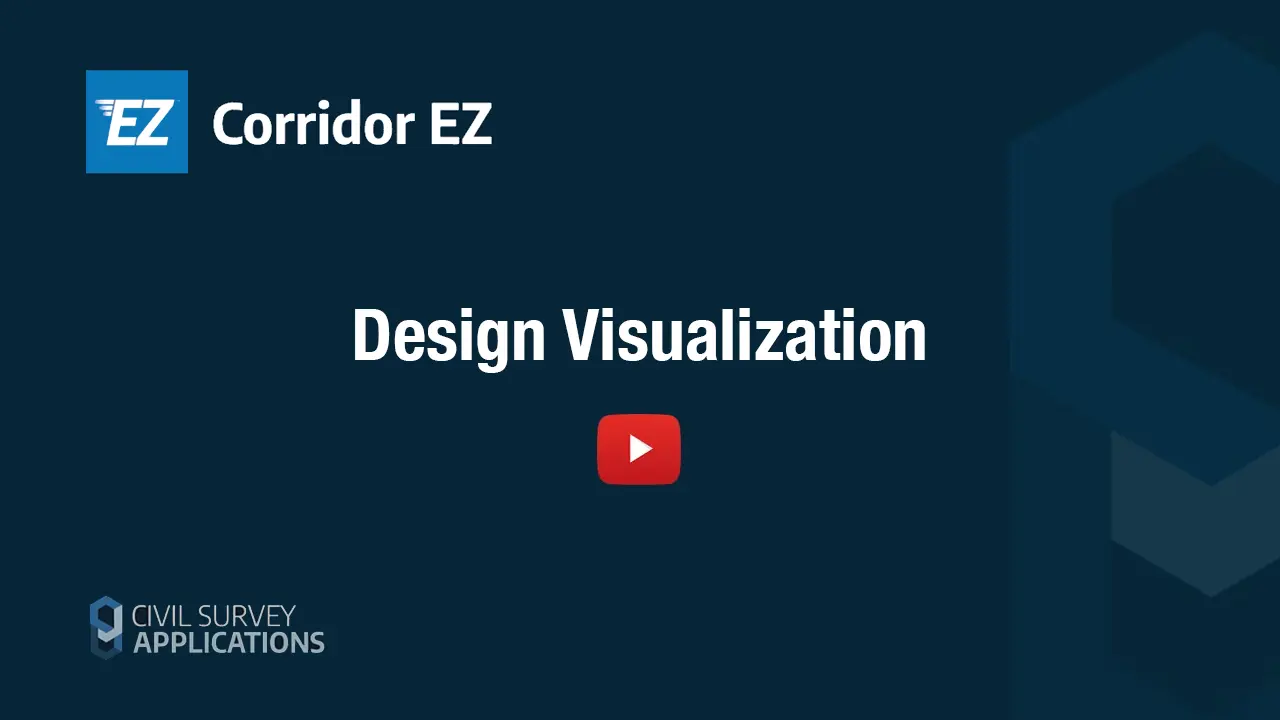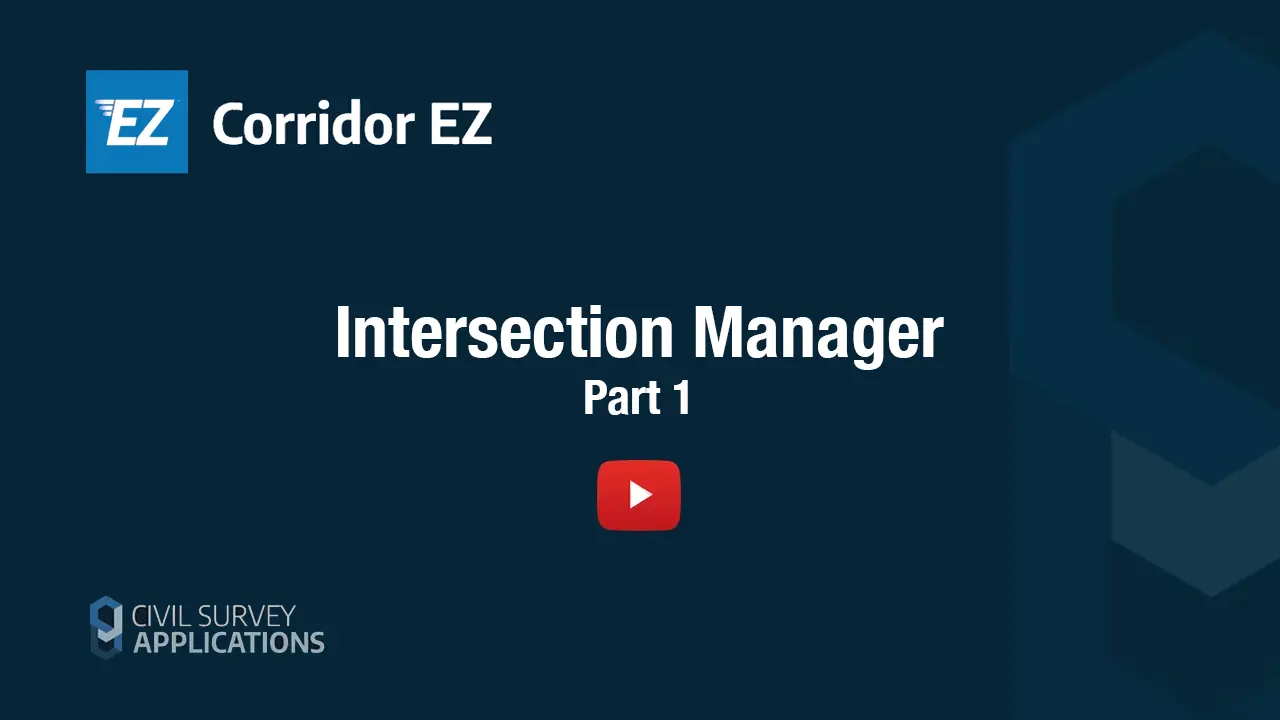Autodesk Civil 3D extensions significantly elevate the platform’s utility for land development and road network design, empowering engineers to deliver efficient, accurate, and visually compelling projects.
For firm management, enhancing Civil 3D means improving the bottom line, staying competitive, and achieving higher performance across projects while making the most of existing software investments and resources.
These add-ons expand Autodesk Civil 3D’s potential, enabling users to tackle complex civil engineering challenges with greater speed and precision.
By addressing these challenges and objections, management can implement tools like Corridor EZ for Civil 3D to enhance productivity, employee satisfaction, and project outcomes.
Corridor EZ version 25.1 introduces a new Sectional Volumes tool that offers several advantages over the original volume report.
Watch and find out how Templates provide a similar function to assemblies in Civil 3D, but are better.
Corridor EZ Toolspace lets you reclaim the time wasted in Civil 3D searching through menus and puts the commands you need most right at your fingertips.
At the click of a mouse, create a multi base line Corridor – including all assemblies, targets, regions and overrides.
Push your designs out to Civil 3D Profiles, complete with Profile Views, with a single mouse click.
Export your design to Civil 3D Surfaces at the click of a button, including all breaklines and boundaries.
The Corridor EZ Model Viewer assists your design process with real time rendering and visualization.
The Intersection Manager centralizes road strings and curb returns, allowing easy access, selection, and updates.
Civil Survey App News — Innovations, Insights, AlertsCivil Survey Applications2025-05-01T19:50:26-04:00