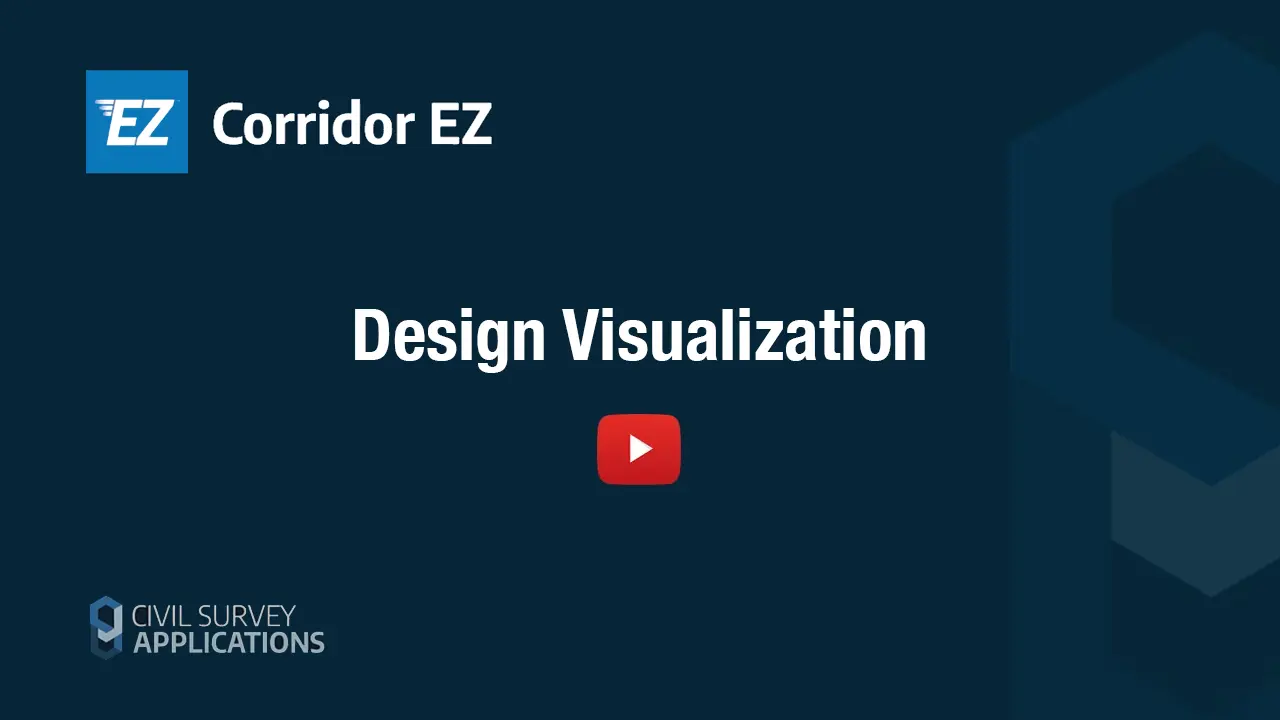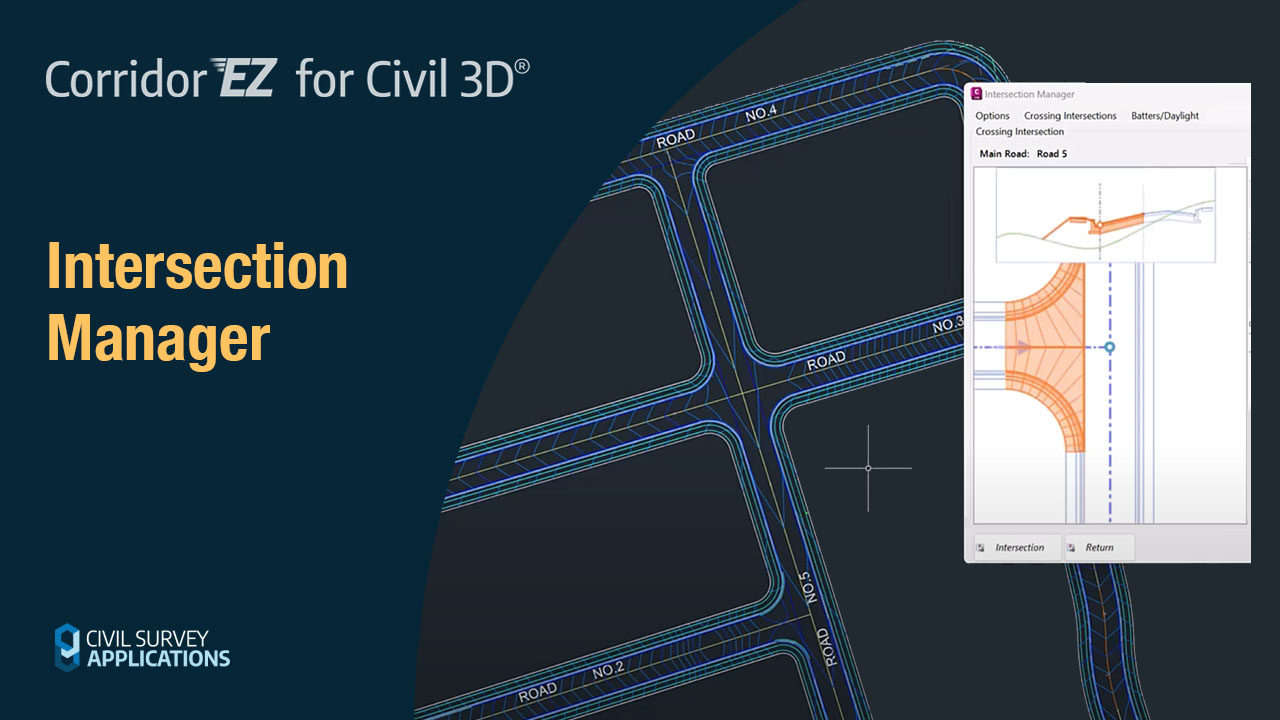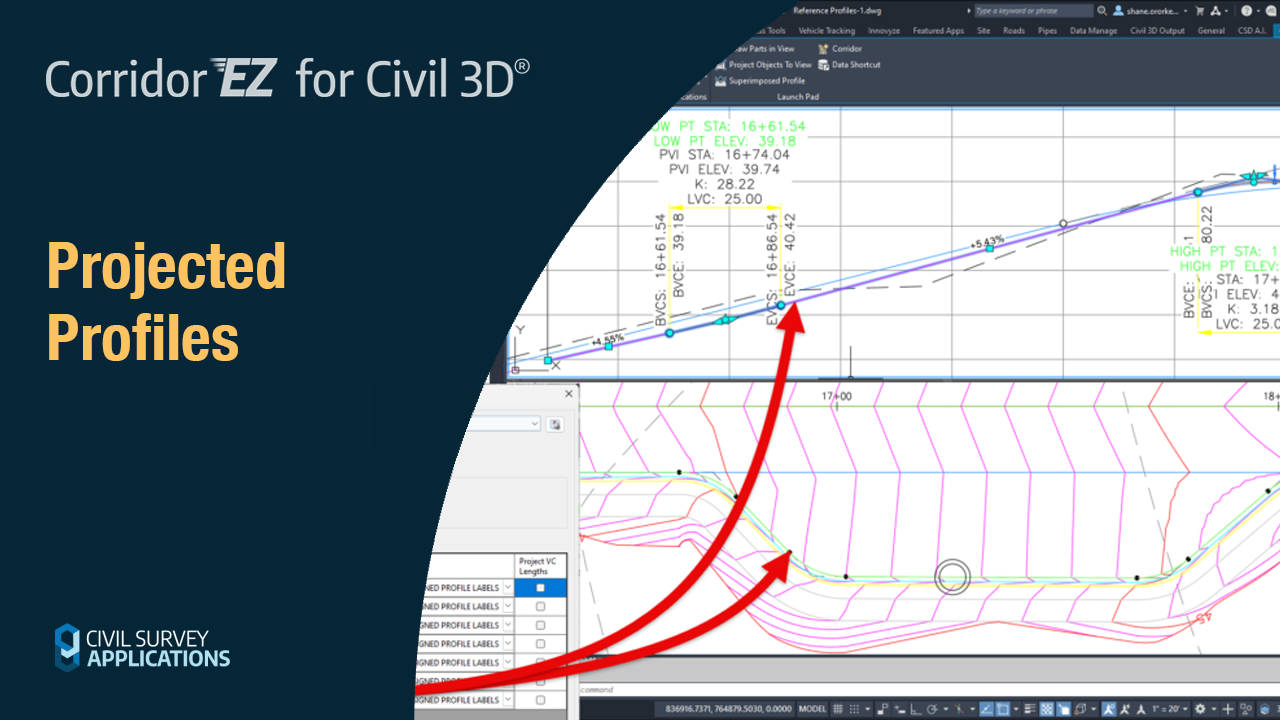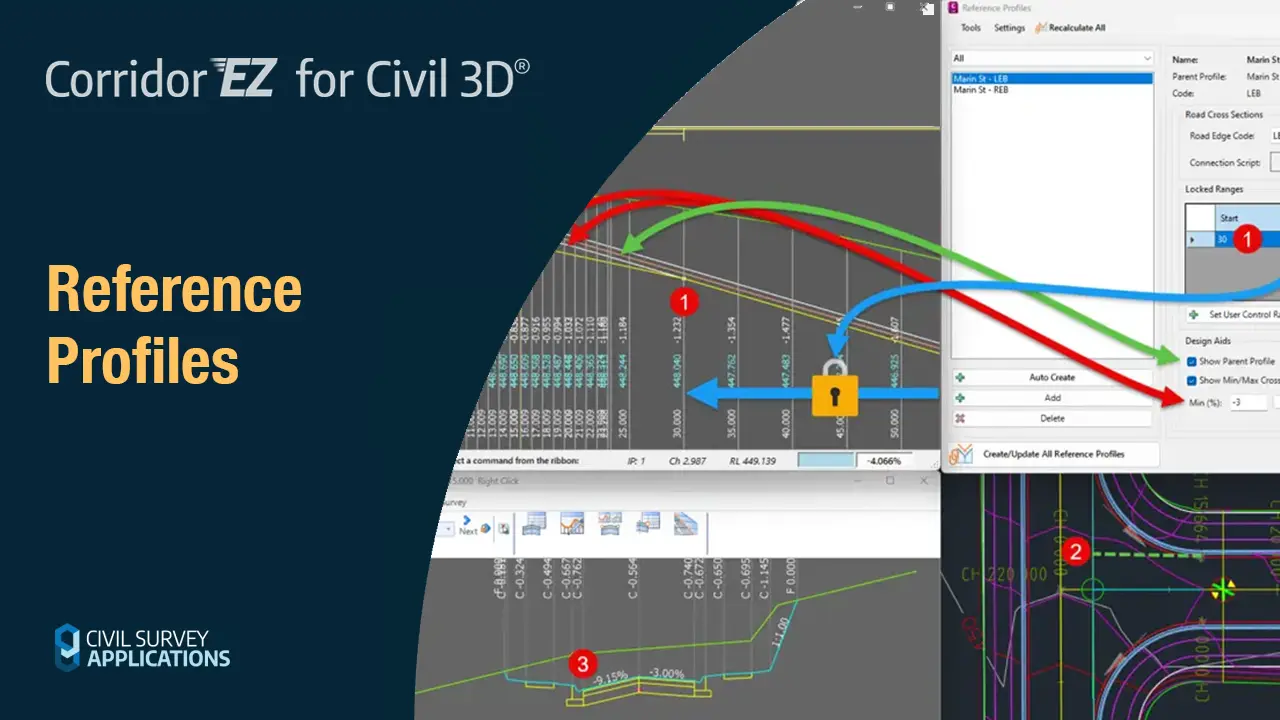The Corridor EZ Model Viewer assists your design process with real time rendering and visualization.
It has a number of powerful analysis tools including line of sight analysis and reporting, automated line marking which can be exported to your CAD drawing.
But the Model Viewer doesn’t stop at rendering. It comes packed with a range of powerful analysis tools that are essential for any serious designer. One of its standout features is the line of sight analysis and reporting. This tool provides invaluable insights into how different design elements interact with each other, ensuring that the final design is both functional and aesthetically pleasing. Additionally, the automated line marking feature is a game-changer. With just a few clicks, designers can export these markings directly to their CAD drawings, saving time and reducing the potential for errors.
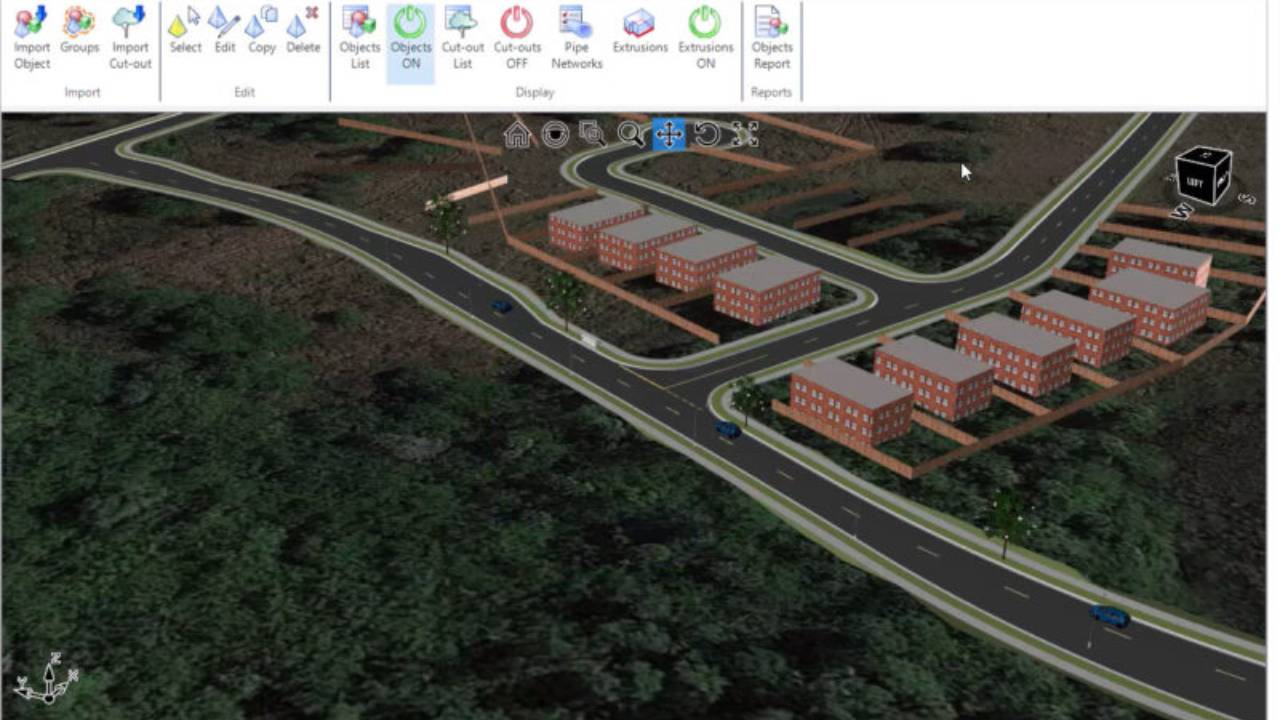
For designers who are looking to bring their creations to life, the Model Viewer offers a plethora of options. From extruding buildings to give them a three-dimensional feel, to inserting realistic objects like street lights and vehicles, the possibilities are endless. These features ensure that the rendered design isn’t just a flat representation but a vibrant and lifelike depiction of the final project.
Lastly, for those who wish to showcase their designs to clients or stakeholders, the Model Viewer has the perfect solution. The easy-to-use video creation tool allows designers to craft stunning fly-over videos of their projects. These videos can then be shared with clients, providing a dynamic and engaging way to present designs.
In conclusion, the Model Viewer is more than just a visualization tool. It’s a comprehensive design companion that every designer should have in their toolkit. Whether you’re rendering, analyzing, or presenting, the Model Viewer has got you covered.