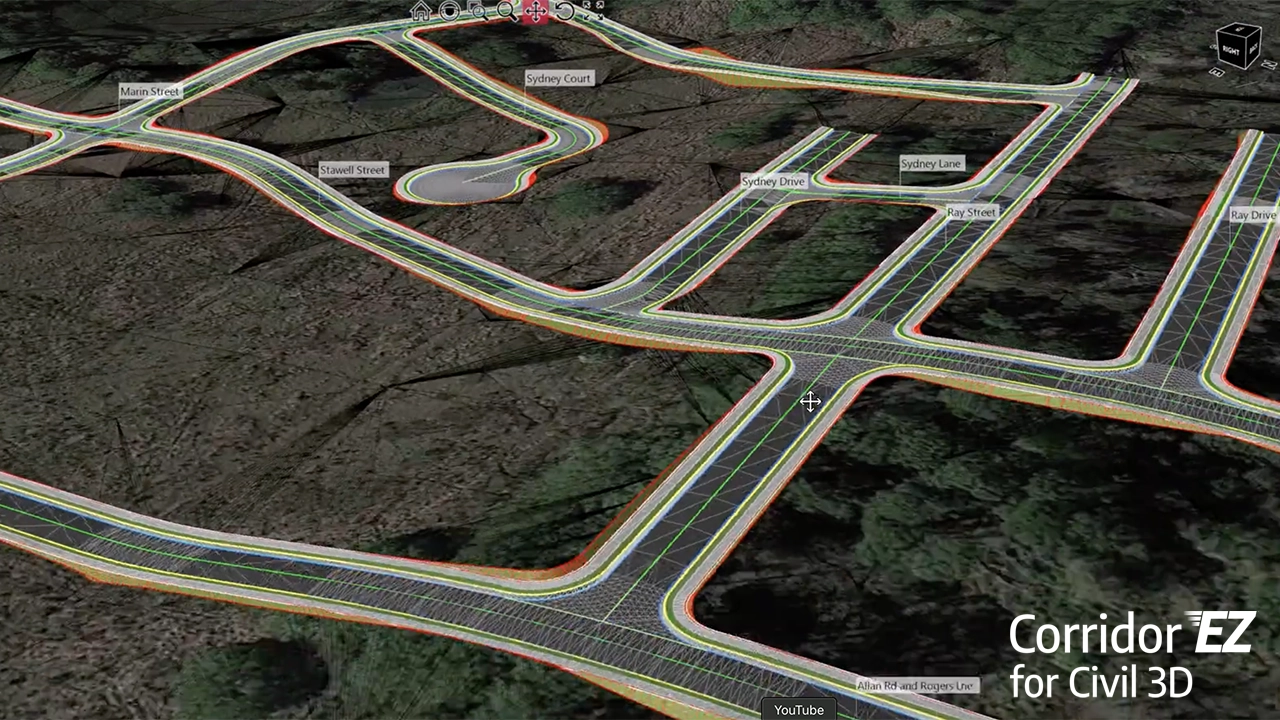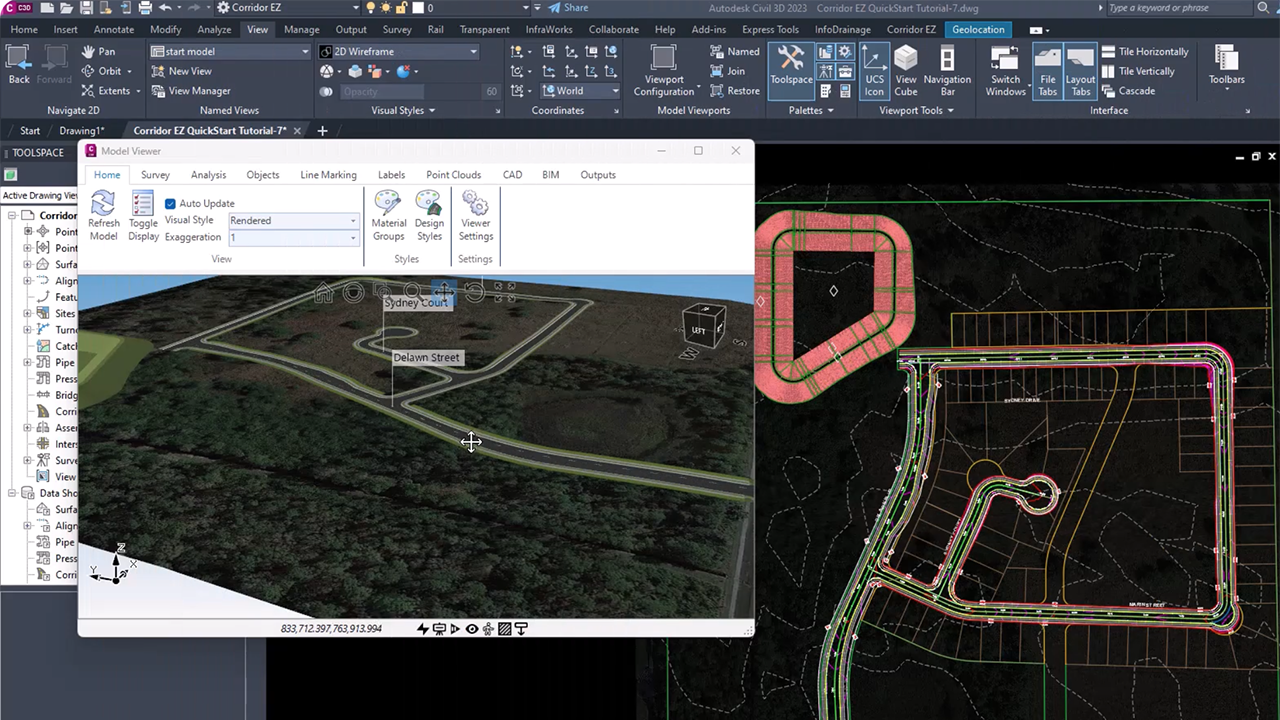For Civil 3D users, designing ADA-compliant ramps can be a tedious process, especially when dealing with complex road configurations. Corridor EZ, combined with pre-defined road templates and a customizable ADA ramp script, offers a powerful solution for streamlining this process and ensuring accessibility.
Effortless Road Design with Editable Road Templates and Design Automation:
Template Library: Corridor EZ provides a library of pre-defined road templates with various lane configurations, median widths, and shoulder types. These templates are customizable and serve as a starting point for users, saving time and ensuring consistency in road design.
Automatic Road Network Generation: Once templates are assigned to each road, Corridor EZ automatically generates the road geometry model. This eliminates the need for manual road and curb creation, saving significant design time.
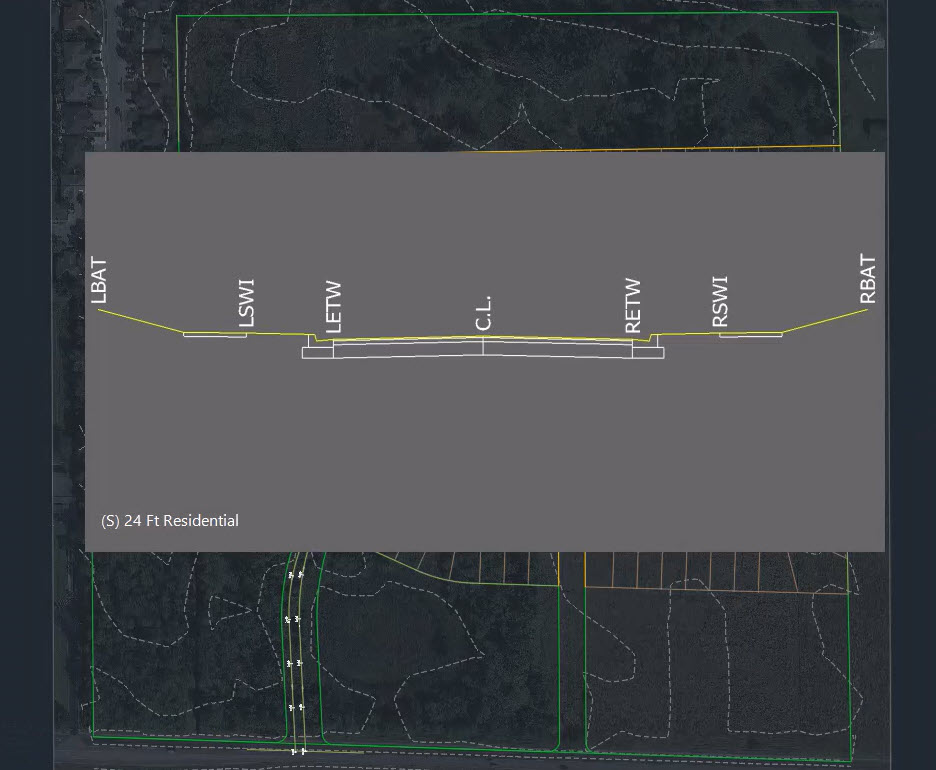
Not familiar with Corridor EZ automation tools for Civil 3D? Learn about Corridor EZ automation here with the getting started video series.
Scripting Power for ADA-Compliant Ramps
Editable ADA Ramp script: Corridor EZ provides a pre-written ScriptX variation specifically designed for generating ADA-compliant designs.
This script is editable, allowing users to easily adjust parameters like curb height, slope, and return length to meet local regulations and project needs.
Flexibility for Complexities: Users with advanced needs can further customize the script to handle more complex scenarios beyond the pre-defined parameters. This allows for greater control over ramp design for unique project requirements.
a
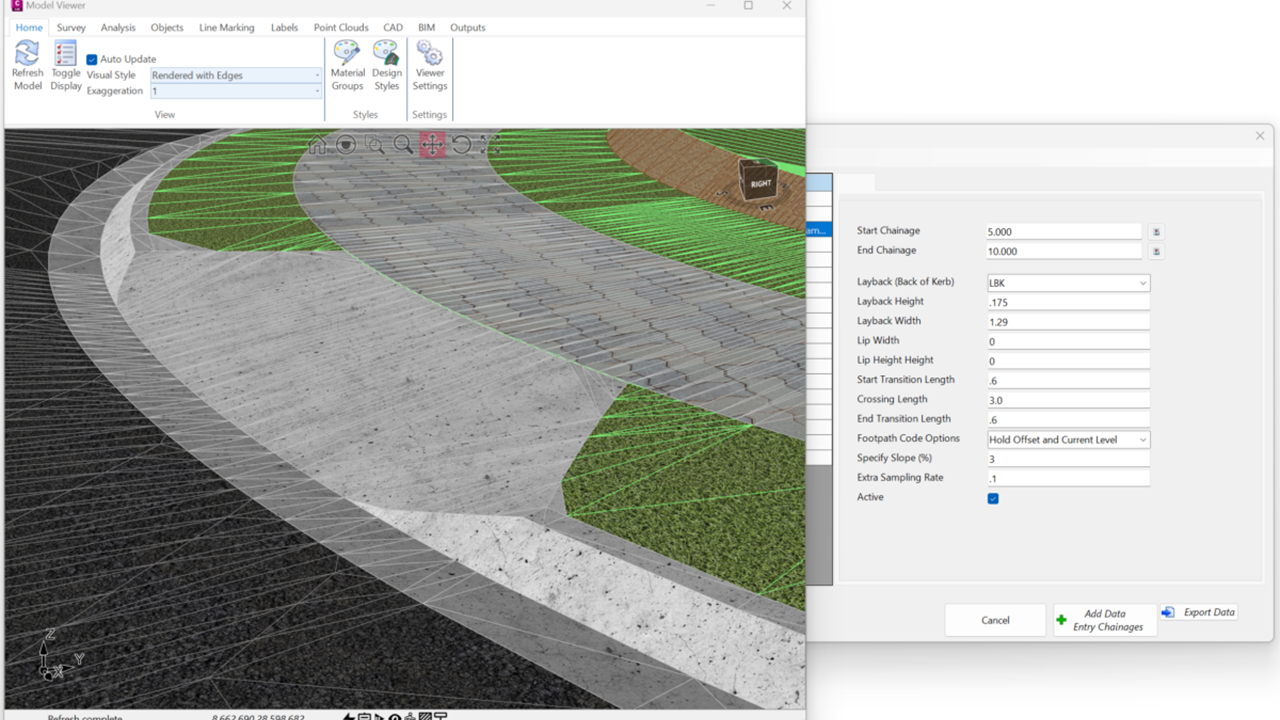
Corridor EZ: A Game-Changer for Civil 3D Users
By leveraging pre-defined road templates, automatic road network creation with Project Assist, real-time visualization with Model Viewer and now, a library of customizable scripts like the ADA ramp script , designers save hours of effort.
For those using corridors, Corridor EZ will create the required assemblies when it generates the Corridor. Even better, the corridor updates automatically when design changes are made.