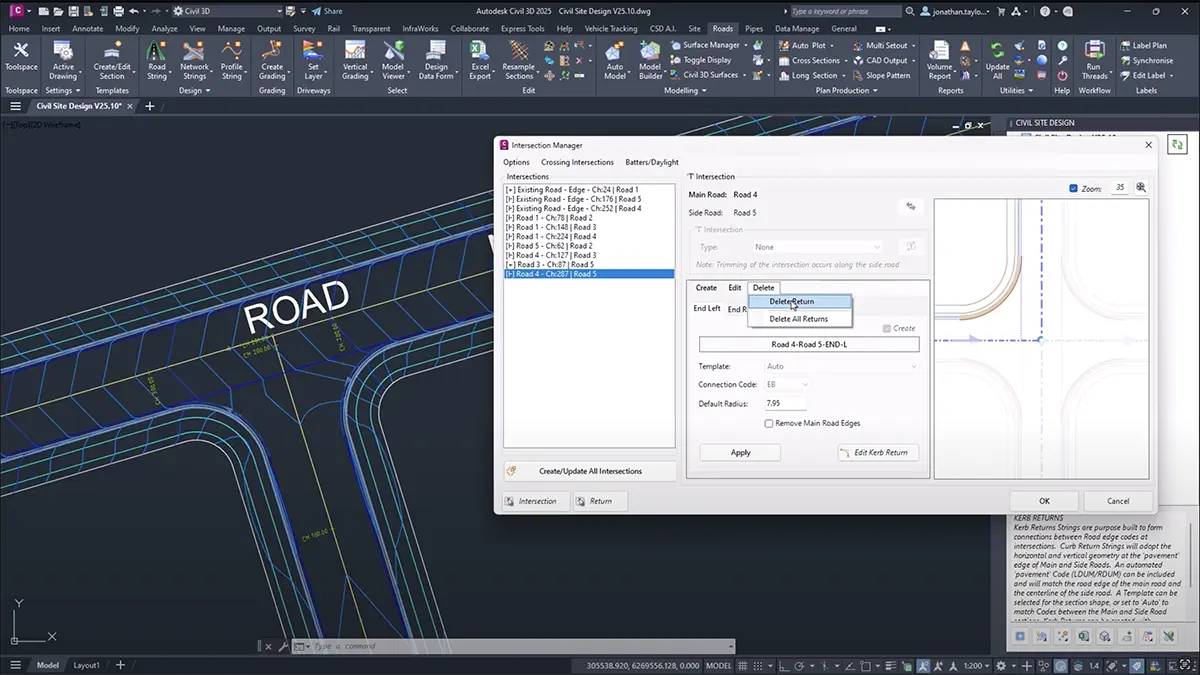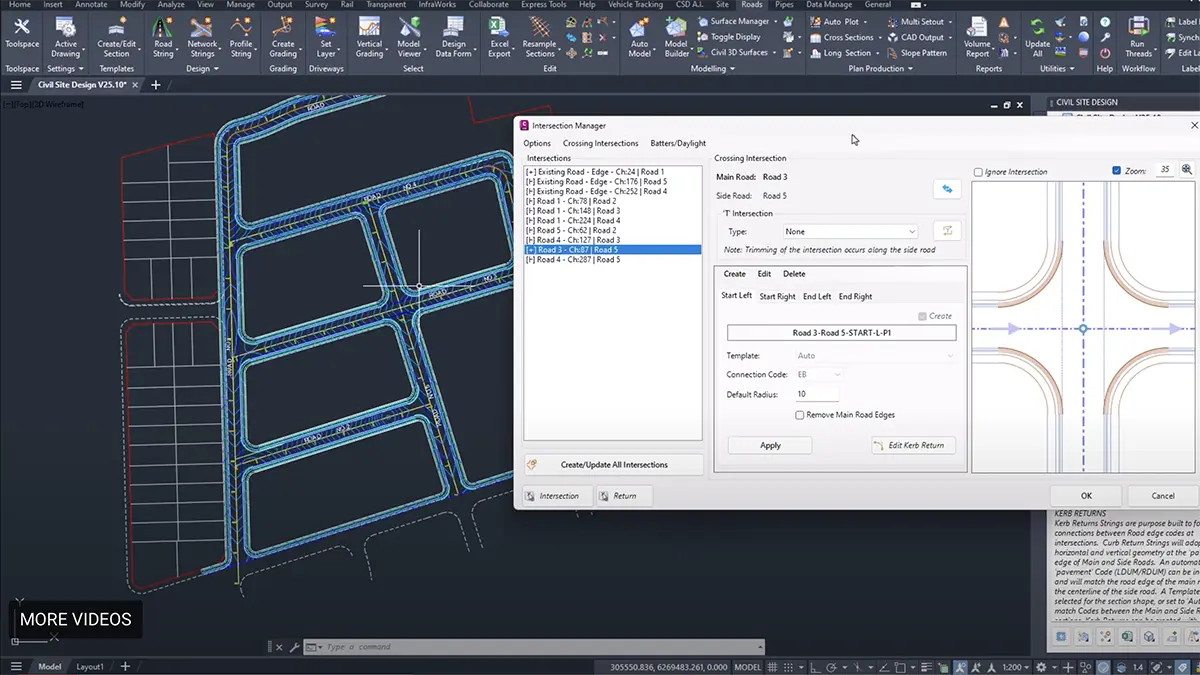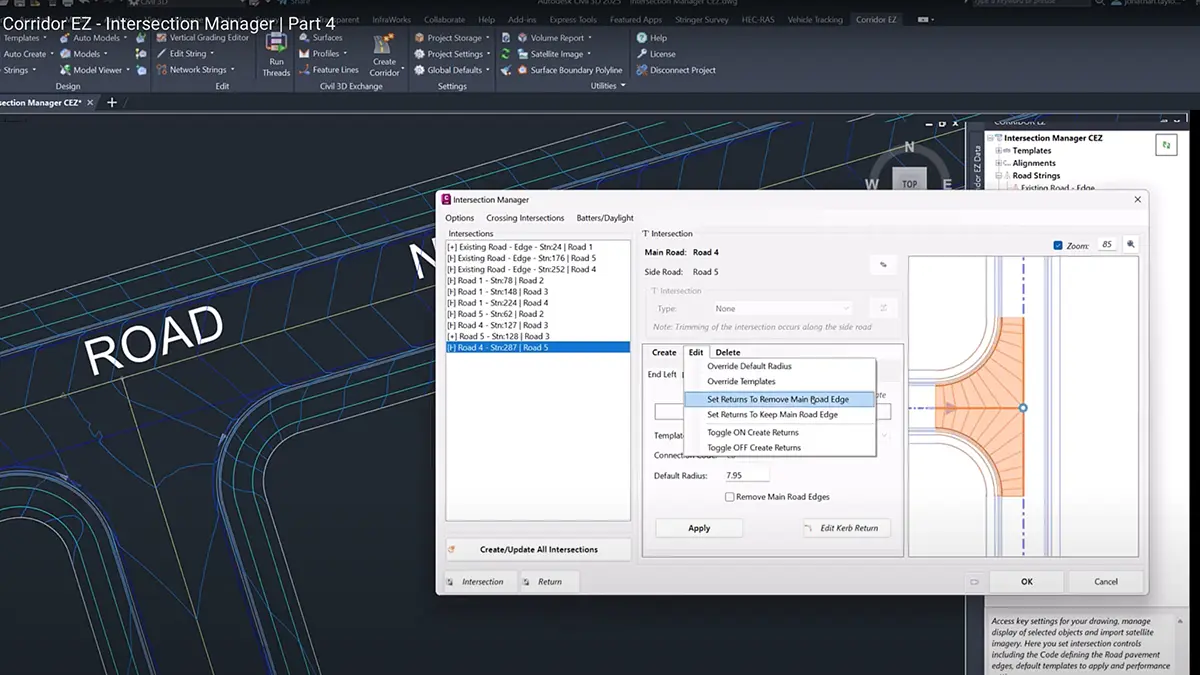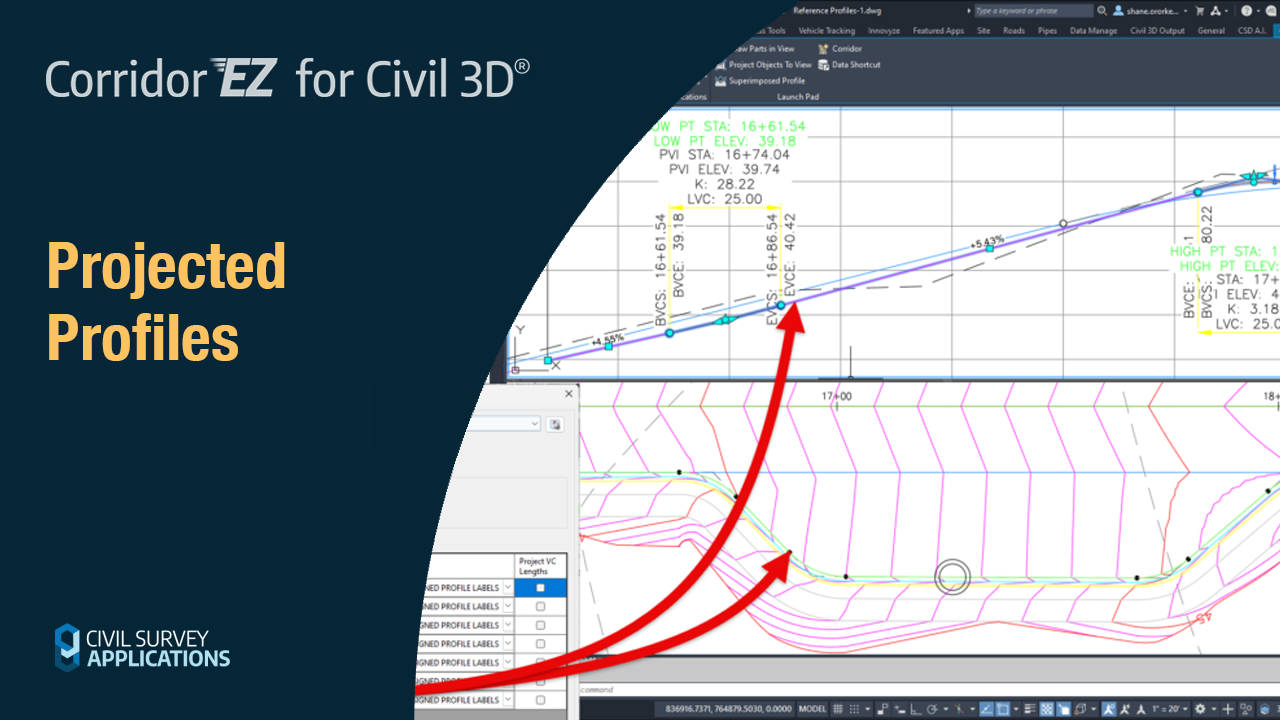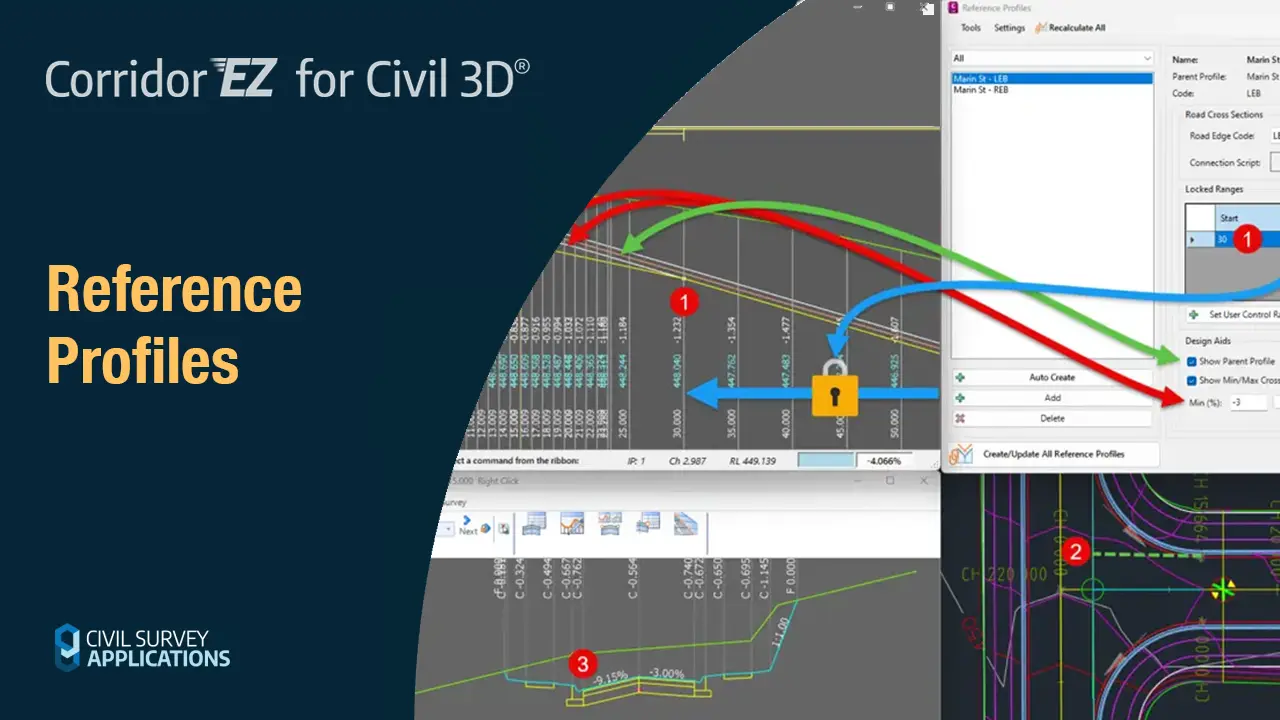Intersection Manager | Introduction
Corridor EZ for Civil 3D features the Intersection Manager. This is a single, centralized location to manage intersections within a subdivision road design project.
The Intersection Manager was developed to enable Civil 3D users to have a single tool which would assist with managing all intersecting Road Strings in the project. Even if the intersection is not supported with curb returns, users can configure the intersection to suit relevant design requirements and utilize the original curb return tools. Projects containing a large number of intersections will benefit from being able to quickly identify and edit the intersecting roads and curbs.
Intersection Manager | ‘T’ Intersections
Managing typical ‘T’ Intersections has been improved, with users having new tools to globally change intersections throughout the project. Changing batter/daylight conditions globally or being able to selectively change curb return templates, once the curb return has been established without having to change via the Design Data Form.
Intersection Manager | Remove Main Road Edge
It is now a simple process to convert any and all intersections from Primary Crowned (where the Main Road cross sections are maintained through the intersection) to All Crowned (where the main road edges are removed through the intersection) or vice versa. This provides you with maximum flexibility over the way the intersection is modeled and designed.
Intersection Manager is an example of how Corridor EZ fills the gaps in Civil 3D by improving accuracy, speed, and usability. Whether you’re working on highways, intersections, or site grading, Corridor EZ helps you get the job done faster and with fewer errors.
Don’t let Civil 3D’s limitations slow you down. Supercharge your workflow with Corridor EZ and experience a new level of efficiency in road network and corridor design.